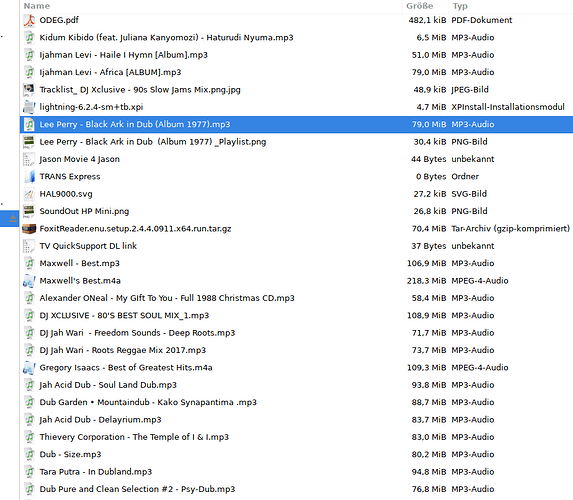For now we will have 64bit ISO, 64bit USB, and 32bit ISO versions
IMPORTANT: you should stop using reiser4, we will probably not use anymore custom kernels by elive and using the official ones signed by debian, this means that your reiser4 partitions will become unreadable, so i recommend you to switch any possible disk to a different filesystem (in fact we only have ext4 as option, duh)
CHANGELOG:
- nvidia drivers: many internal improvements, fixes and tests (thanks @Rebel450 for the hardwares

 )
) - much improved allocation of RAM memory for the live system, which means:
- low-ram machines can install nvidia in a more reliable way
- more things you can install on the live system (filesystem allows more space now)
- bad (somewhat): if your ram is full you got before "not enough space on disk", now you can have the Live system to freeze (memory saturated / stuck), this is of course not so bad if we are on Live, nothing important breaks, by other side this case should not happen since the allocated space is meant to have an enough safe shift to not be at full
- wording improvements by triantares (for other things, they can be directly done from eltrans automatically by translating to english)
- USB version available with persistence support included (wohooo!) - non-uefi images
- possible fix for low-end computers in 32bit wanting to install in encrypted mode that sometimes failed when low memory (bugfix by debian)
- many stability and bugfixes improvements by debian updated release
- all elive applications updated with translations (after apug), their updating will be more automated since now too
- EFL stuff:
- efl own build, very updated, and with with wayland
- enlightenment last (or pretty much) build, with wayland support
wayland notes: if you run the live from a virtualbox (some real hardware may work too, but not all of them are supported) and in "console mode" (tty) you run "terminology", you will see that it directly opens on your tty, you are not in X11 graphical system, you are in wayland graphical system ![]() , in the same way you can run "api enlightenment" to install the last enlightenment and then "enlightenment_start" from the console tty, and enlightnement will open on wayland mode, extra compatibility has been included to support (be able to run) x11-applications (they must be writed for wayland in order to have a correct wayland graphical system support instead of x11), so basically yeah, you can run enlightnement over wayland
, in the same way you can run "api enlightenment" to install the last enlightenment and then "enlightenment_start" from the console tty, and enlightnement will open on wayland mode, extra compatibility has been included to support (be able to run) x11-applications (they must be writed for wayland in order to have a correct wayland graphical system support instead of x11), so basically yeah, you can run enlightnement over wayland ![]() by other side its important to note that the compatibility with wayland is much lower and some things could not work, it is not suggested to use wayland, but its directly available, and so you can directly play with it and use it
by other side its important to note that the compatibility with wayland is much lower and some things could not work, it is not suggested to use wayland, but its directly available, and so you can directly play with it and use it ![]()