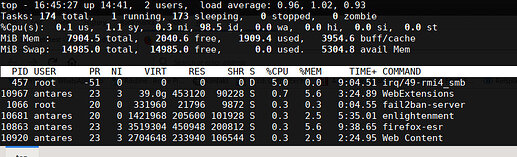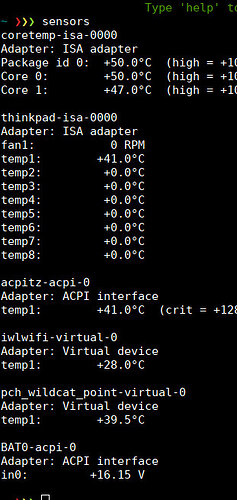You could use a program like "top" to see what's going on i.e what's using or hogging your CPU as the fan typically cools exactly that.
There are more options to single out programs and stop them but "top" is essentially the easiest as you can kill a process by hitting k and entering the pid of the process you want to kill and in what way.
Another package you can install is "lm-sensors" after which you'll have the "sensors" command available. That'll allow you to monitor temperature and voltage values as well as indicate where the specific limits of your machine lie.
Yes, you can upgrade a kernel by installing it, they're all in the repositories ...... but if all your hardware works as it should, you don't need to. This is a case of "fix it till it breaks" opposed to "leave well enough alone". ![]()
When installing anyway, take care to use the same type of kernel as you already have installed and make sure to read this before you do:
And if you still want to upgrade, read this Howto: