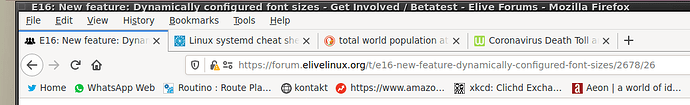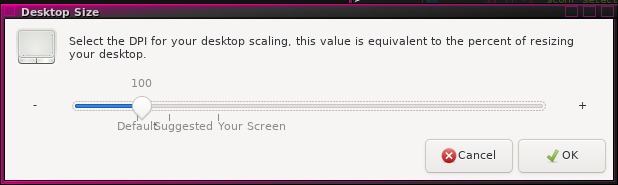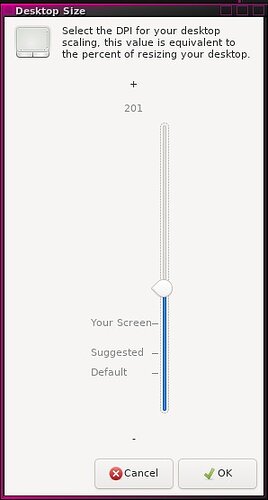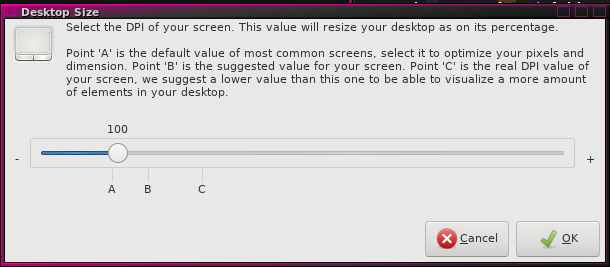Yeah ... an apug followed by another desktop reconfiguration worked. ![]()
Yep, it's messy. ![]()
now, this is the thread for the improved tool (not only auto, but allow manual configuration of this feature)
Not a 100% sure how you see this. ![]()
Are you suggesting we make an E16 GUI tool to do font resizing manually (including optionally resizing the title_bar) or a Howto?
the last versions has by default the font sizes configured dynamically (just like with other elements like your mouse pointer), this has been improved a few times after a few betatests and now should work pretty good (see 3.8.19 for example)
so basically, we have this by default (auto) good now, but hte user should be able to (re)configure it manually too ![]() so thats the small tool we need for it
so thats the small tool we need for it
So in E16 that would actually only boil down to having a dynamically sized title bar ..... i.e have it grow or shrink with the font size used.
That should be do-able considering it's all plain text files ![]()
the auto feature basically changes the dpi settings, which makes all the fonts look bigger or smaller (with a few other small features), so no need to change these conf files, in fact, to change them they must be not in /usr otherwise will be overwriten in a package upgrade
but i suggest to try the recent builds to see the actual results and how it looks like
OK, but that still leaves a mess with the title bar.
Same title bar but with big fonts:
As you can see it's totally cramped.
yeah, but as said in other thread, thats a limitation of e16 which doesn't adapts to scaling, the only solution is to modify the theme, but that cannot be done on /usr because it will be overwriten, the only solution if we want it statically for the user is to have a copy of the theme to the user's home and to change the values, but again is not possible because this depends on the images (which has static sizes), so not worth to invest the effort on that (the only solution, is to make a specific theme which will look good on screens with high dpi but will not in normal ones)
Yeah, that's the best solution .... and indeed install those in ~/.e16 so the user always has rw access.
Like in my howto ..... all user modifications should be set in ~/.e16/
I know, I know, it goes against your control-freakish nature. ![]()
Working on the tool:
The problem of the first version (which looks better), is that we canot read correctly the words on it, they can be read good in the vertical version (but it looks uglier?)
Solution is:
- to use the vertical version
- to use a number or character (like A, B, C) for these "points", and describe them in the text of the widget (can be more confusing?), like:
what do you think?
Vertical is indeed not the prettiest but definitely the most clear of the lot.
New tool to configure the fonts manually is ready to be betatested! it works good for me, so tell me your feedbacks ![]()
apug
EL_DEBUG=3 elive-scale-desktop
yes, there's an autolauncher in the menus too, and the option --auto included, which is what is used by default in Live mode
@mentions: @triantares @TheTechRobo @Rebel450 @yoda...
UPDATE: chrome / chromium keeps its original size for websites changing its Zoom value (yes, this is a feature), otherwise your websites looks so huge and "brkoen", but if you want to try how it should be, use the --no-chrome option )
Tried it out on my 2250x1440 screen and ended up using a 1.5 scaling (juslt as I do on E24) to get readable and only a slightly cramped titlebar on E16.
Note to self: set titlebar and buttons to 20 pix in Custom-Retro theme ![]()
"recommended" was 1.62 so that's quite good but cramps the titlebar a tad more. ![]()
Here's a video how it looked on my machine:
https://triantares.ddns.net/Elive/Font-resize.m4v
I think it's high time we incorporated all these, scattered around Elive-tools into a single "tools&settings" GUI interface ..... that is if we're serious about publicizing a Retro-snapshot.
New thread, "Elive Tools & Settings" GUI wish list? ![]()
Yeah, exactly but then very specifically E16 (Retro).
the only way will be to configure the toolbar to be even smaller by default (i already did it before, so the fonts in the tittlebar are already small... so more?)
how your browser looks like after to run the tool ? (only chrome / chromium supported ATM, not firefox), so it resizes it lower because otherwise it looks to huge, compare it with the --no-chrome option too
You can see in the video ..... I've got FF open all the time.
In my case it's like in E24:
Either I use 2560x1440 and scale it 1.2 - 1.5 times or I drop down a step in resolution to 2048x1152.
where dropping down a step is overall my preferred solution due to indeed FF (or browser in general) appearance.
@triantares I needed to know how looks chromium / chrome on your screen setup ![]() firefox is not supported at the moment in the included configurator (so, the tool changes the zoom value of your chromium to a smaller one to keep a correct visibiliity instead of huge/cropped that happens by default), try also with the --no-chrome option when checking this feature
firefox is not supported at the moment in the included configurator (so, the tool changes the zoom value of your chromium to a smaller one to keep a correct visibiliity instead of huge/cropped that happens by default), try also with the --no-chrome option when checking this feature
IMHO the actual result for you will be:
- with --no-chrome option: resulting too huge / cramped, websites should look smaller
- without the --no-chrome option (default mode): too small ?
so, maybe i need to set up a conf between these two options