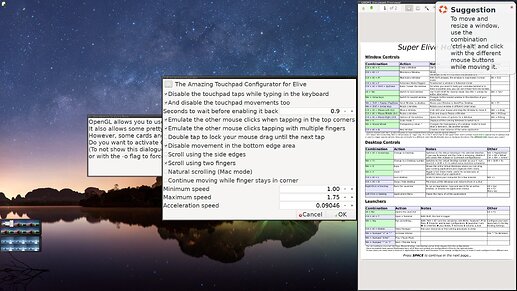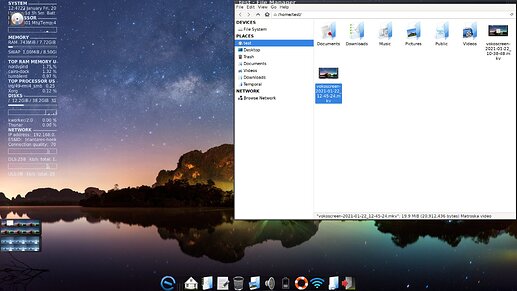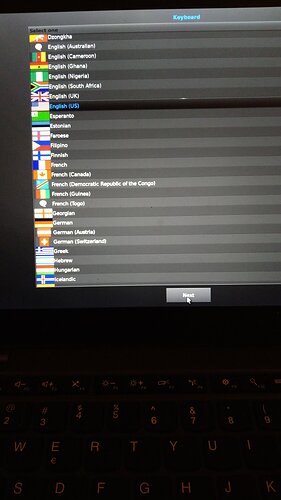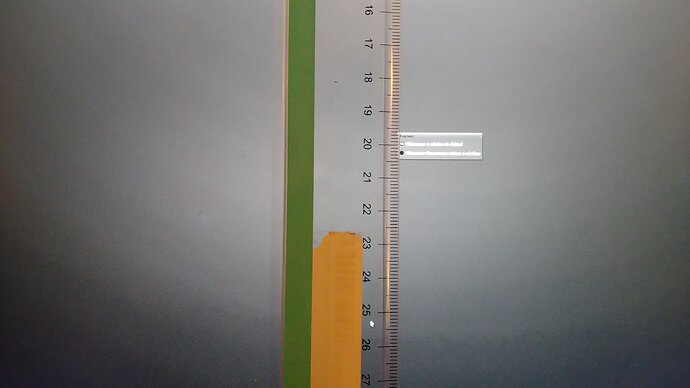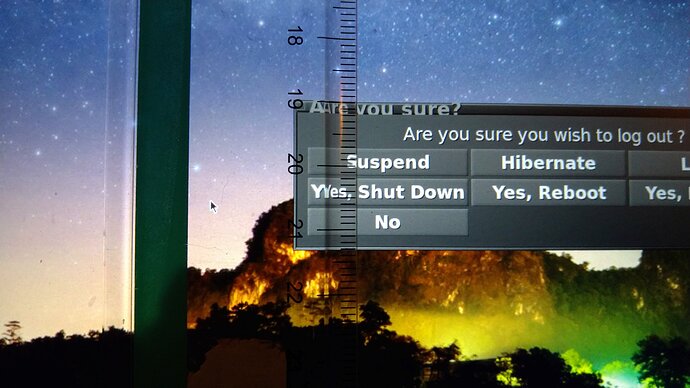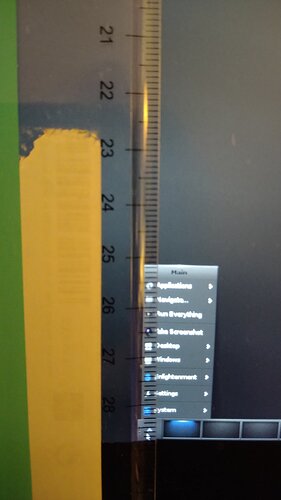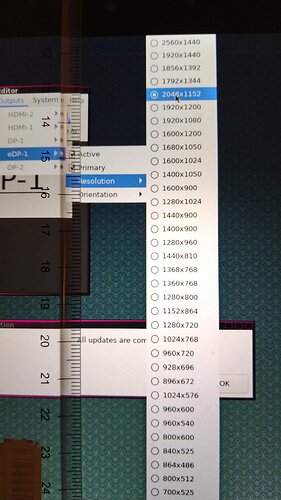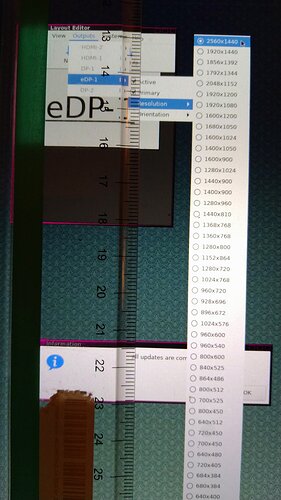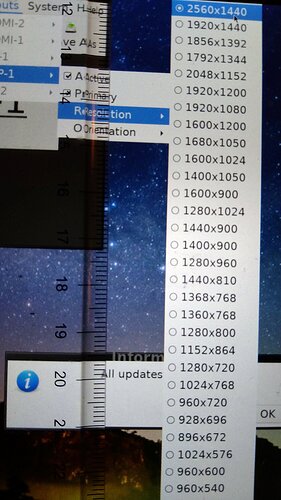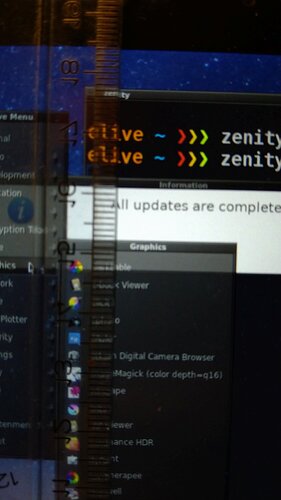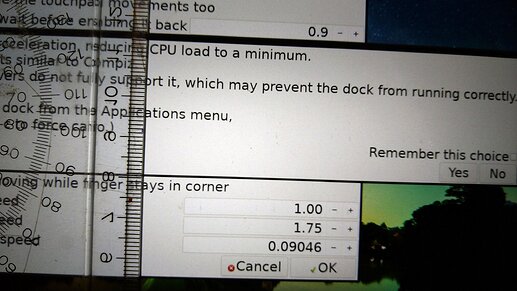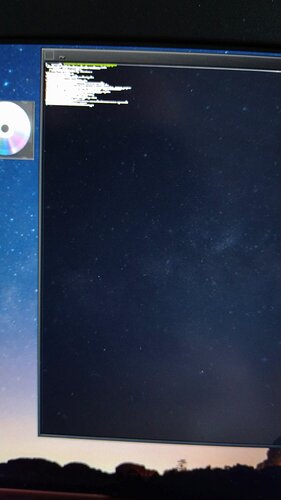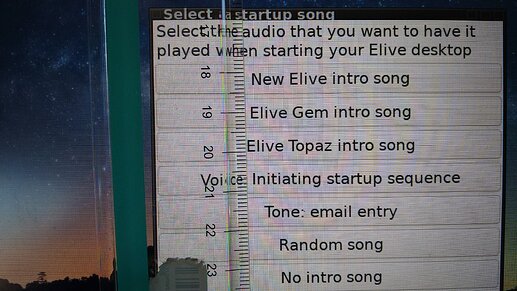I have recently encountered one of these new laptops with not-so-big screens but with a very very tiny pixels, making it to have a big resolution under a small sized screen, which means: extremely unreadable small fonts
So I was able to work on this, for now the feature is automated but I plan to make a small GUI configurator for it
BETATESTERS welcome! especially @martinwprior ![]()
How to try it:
- upgrade entirely your system (apug)
- make sure that you have a screen with a (bigger) not standard DPI value, for example:
~ ❯❯❯ el_dpi_get
157x157
standard should be 96, so if you have bigger, you will see small fonts
- from the settings menu, create a new user (for a simple betatest)
- logout your user and then login from the new user, you should see a big visual improvement
Features:
- includes fonts for terminology, urxvt, all E16 (border windows, menus)..
- cairo-dock (and icon sizes also)
- conky
- thunar first-time opened
- elementary scaling (this includes E24 itself, probably)
- others dynamically included
Betatest needed:
- anything missing to include please tell me!
- if you see anything wrong, share a screenshot here
- if you think the font or visuals are too big, comment also! (in fact, the smaller the fonts the better, more elements can fit in your screen!)
mentions: @triantares @TheTechRobo