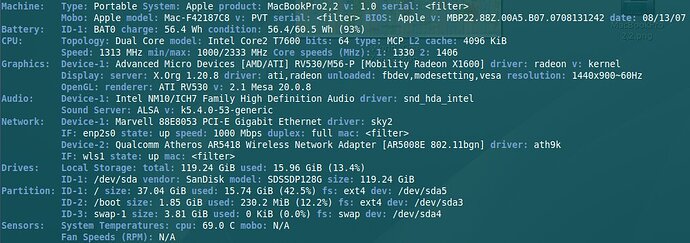Let me begin with a short introduction to myself. I am a swedish guy that has worked with computers for many years. As a matter of fact, I wrote my first program in around 1976. I use both Windows and Mac-powered computers daily. I have tried out many variants of Linux over the years, but there has always been some thing that have kept me from using it as my daily driver. Having said that, I dont work as a programmer or hardware designer, I work in the defence sector.
When I was digging in my pile of old junk the other day, I discovered a small laptop, a Acer Aspire One netbook. It had been lying in that pile for several years, so there was no real use for it. I decided to see if I could make it do something useful. It is powered by an Intel Atom CPU and just 1GB of RAM, so I didn’t put my hopes up too high.
After trying various Linux distros that claim to run well on low-powered computers, I found one or two that actually did run well enough to be useful. These were LXLE and Q4OS. But none of them had a very pleasent browsing experience, so I decided to install the operating system it first came with – Windows XP. This was a very frustrating experience, since there was no old media to dig up (the netbook came with XP pre-installed, and there is no CD-ROM drive). I had to find media on various sites on the Internet and when that was done, I had to google for all the drivers needed (and Acer had long ago forgotten about). To my surprise, when everything was installed and I had found a browser that worked with most modern web-pages, the experience was not that bad.
Then I found out about Elive, and since it claimed to work with both 32-bit computers and in under 1GB or RAM, I decided to give it a try. To sum the experience up in one word, it was DIFFERENT. Different can be both a good thing and a bad thing, and in this case, I would say it was mostly a good thing. The desktop felt snappy and launching programs was also snappy. I even liked the Winamp-esque Audatios player in the top left corner. But it was also confusing with all the shortcuts you seem to have to learn (because it was thrown up in your face at login), and all the various pop-ups that kept coming long after you started something. But the important thing was that most things worked.
Then I started to compare the Win XP experience to the Elive experience on the netbook, and my conclusion is that Win XP still is the better operating system for this old netbook. Sure, I am aware of all the downsides of running a non-supported operating system, but with this old piece of hardware – who cares?
But I didn’t stop there. I had an old MacBook (early 2009) laying around to. This was more powerful than the netbook: It has an Core2duo CPU running at 2 GHz and no less than 4GB of RAM, so I decided to download the 64-bit version of Elive and try it out. So this is what I am writing this ”first impressions” on now. In LibreOffice Writer (to be copied to the forum). It works very well. It feels like a completely new computer, one that I could use as a daily driver even, if it wasn’t for the fan noise. I decided to download Google Chrome (because that is what I run on my other computers) and sync it up. It works perfectly, even on the very heavy Youtube site (which the netbook really struggled with).
There are only a few niggles:
- The camera doesn’t work. The hardware doesn’t seem to be detected at all (tested with booth Cheese and Zoom). Also, there doesn’t seem to be a screen-saver that activates after a certain time of inactivity. I am sure the latter problem is easy to solve, but what about the camera problem? Also, the trackpad is giving me a bit of a headache, as it is activated when I don’t want it to be activated, like now, when I am writing (a bit of my hands touch it when I write, but this has never been a problem with MacOS). Would I want to go back to MacOS on this laptop? Hell no, Elive is so much faster!
I also did a quick boot of the live USB of Elive on a HP ProBook 6450b, an even younger laptop (just 10 years) ![]() That laptop is powered by an Core i3 CPU and 4GB of RAM. It worked perfectly, but since it already had an install of Linux Mint, I decided to keep that on that laptop.
That laptop is powered by an Core i3 CPU and 4GB of RAM. It worked perfectly, but since it already had an install of Linux Mint, I decided to keep that on that laptop.
Looking forward to engage in this community. It seems to be different in a good way!