I'm working ![]() on the default Elive wallpaper to be more dynamic and nice, with special features like switching automatically to a night mode
on the default Elive wallpaper to be more dynamic and nice, with special features like switching automatically to a night mode ![]() this is going to have a gorgeous result that I hope to release it for as a christmas announcement !
this is going to have a gorgeous result that I hope to release it for as a christmas announcement ! ![]()
![]()
![]()
![]()
![]()
![]()
![]()
![]()
![]()
![]()
![]()
![]()
I'm working ![]() on the default Elive wallpaper to be more dynamic and nice, with special features like switching automatically to a night mode
on the default Elive wallpaper to be more dynamic and nice, with special features like switching automatically to a night mode ![]() this is going to have a gorgeous result that I hope to release it for as a christmas announcement !
this is going to have a gorgeous result that I hope to release it for as a christmas announcement ! ![]()
![]()
![]()
![]()
![]()
![]()
![]()
![]()
![]()
![]()
![]()
![]()
Can't !
Wallpaper is an important part of an OS ![]()
![]()
At first action after an Elive installation, I am searching for 'Disable the wallpaper rotate'. I don't like dynamic in background.
Okay, I also don't work with application in fullscreen. I always have at the right top my working application, at the left bottom corner a gkrellm, right top background a shell for system maintenance (apt, top, tail, ...) and right bottom a screen with irssi/mutt.
In this setup I'd always see a little desktop. And I don't like when it changes. For roundabout 10 years I am using the same wallpaper at all systems. Laptop, PC, Mobile.
For presentation it is great and eyecandy ![]() Most people I show Elive in my VBox, are impressed about the look and feel. I try not to show the settings, only 'open Browser/Thunderbird/Audacious/mplayer/Spreadsheet'. What 'normal user' to 'power user' do.
Most people I show Elive in my VBox, are impressed about the look and feel. I try not to show the settings, only 'open Browser/Thunderbird/Audacious/mplayer/Spreadsheet'. What 'normal user' to 'power user' do.
I am able to setup my own system, so I am looking forward to see your work ![]()
I am of those who always looking for new wallpaper ![]() SO yes, I have a rotating wallpaper setup on my PC
SO yes, I have a rotating wallpaper setup on my PC
Ironic, I must admit LOL that most of the time 4 or more App's windows are covering my 2 screens LOL but from time to time I do see the wallpapers
Note: for "dynamic wallpaper" i meant the default Elive "stars" wallpaper
This is funny, there's a good amount of users asking "why wallpapers doesn't rotate on the installed system?", and asking how to activate it. In fact, the rotating wallpapers only does a single full loop and only in Live mode, meant to be just for a "demo" purposes, so you should not care about ![]()
This sound nice, make sure to check the "remember window" options of Enlightnement desktop which automatically position your windows places, sizes, desktop, or even start them on desktop start ![]()
Run apug (you too @yoda) and enjoy the new "elive stars" wallpaper ![]() it also includes a christmas surprise! lol, i finished it yesterday and pretty satisfied with the result
it also includes a christmas surprise! lol, i finished it yesterday and pretty satisfied with the result ![]() , but more details about that will be wrote into the newsletters
, but more details about that will be wrote into the newsletters ![]() for the updated release
for the updated release
Don't laugh at me but how does it work ?
I installed long time a go something to rotate wall papers and if I kill the task of my customer setup, how can I trigger your's to run ?
will try to remember where and how I setup mine to run LOL (I am on 2 screens BTW in case in change something)
I did ran apug
I think it'S just because I have 2 screen I had so tweak your script and I may be just changed the default folder to take pictures... NOt sure...
![]()
apug and then ctrl + alt + end, the wallpaper changes depending of the hour of the day ![]()
for the dynamic switching of wallpapers you need to run the command wallpapers-terminal-rotate.sh
@Thanatermesis I disable my script that was rotating backgroud pictures.
SHould I see this one ?
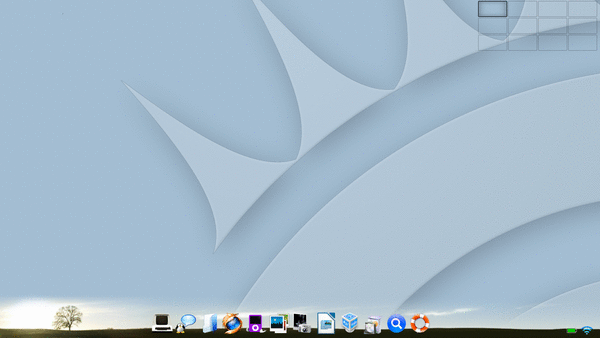
Or is it normal I have this one and I will still have the effects ?
yes you will see it, but because it "switches" you will not have time to see it changed
Nothing switches... I disable my customizing of rotating background wallpaper.
So for now, I simply see this mountain with stars on both of my screens.
So will I see the mountain change with the hour of the day, and I don't when, Santa ?
This was my last question LOL LOL
JF
not sure to understand why running the original script doesntt switches
but it can be due to a change that I have made recently? not sure...
try to run from a terminal:
/usr/bin/enlightenment-wallpapers-switcher
tell me if not works after 5 minutes
running /usr/bin/enlightenment-wallpapers-switcher did start a Background Picture change at every few seconds.
So the " time of the day effect " I will see it on the BackGround picture that is there ? but as they rotate, it will be less obvious... I get it
JF
but the background picture rotating and your new thing changing the picture according to the time of the day ( lightning ) are to different things ?
that our background pictures change or not, will your think play with luminosity or make santa show up ??
Getting confused here... and I don,t want to miss it LOL
the feature "depending the time of the day" is in the default elive wallpapers "stars", wallpapers can be programmed so it only affects this one since is made on it
if you use the script, you wont' see the times switching or santa (santa shows up every half hour at night times during the chrismtas days, this mean, it wont appear today lol)
as I changed some defaults CAN YOU REMIND me where is the star pictures located, apug upgaded it ? I will set it as the background picture to see the effect, as I understand that another picture would not allow me to enjoy this
JF
what is the equivalent of Ubuntu " locate " in ELive ? TO locate files with name star ?
Forget my question, I found it
JF
remember to reload enlightenment after to update it (ctrl + alt + end)
try also:
sudo dpkg -l | grep wallpaper
dpkg -L e17-wallpaper-stars
~ ❯❯❯ sudo dpkg -l | grep wallpaper
ii e17-wallpaper-communication-minimalistic 2.8.8+0.0.1+gitf5afb8db9-3wheezy1 all e17-wallpaper-communication-minimalistic edje theme
ii e17-wallpaper-stars 3.0.3+0.0.1+git68d89f91f-3wheezy1 all e17-wallpaper-stars wallpaper
~ ❯❯❯ dpkg -L e17-wallpaper-stars
/.
/usr
/usr/share
/usr/share/doc
/usr/share/doc/e17-wallpaper-stars
/usr/share/doc/e17-wallpaper-stars/copyright
/usr/share/doc/e17-wallpaper-stars/changelog.Debian.gz
/usr/share/enlightenment
/usr/share/enlightenment/data
/usr/share/enlightenment/data/backgrounds
/usr/share/enlightenment/data/backgrounds/Elive Stars.edj
But anyways the way to use it is from the wallpapers configuration, just selecting it (Elive Stars is called)