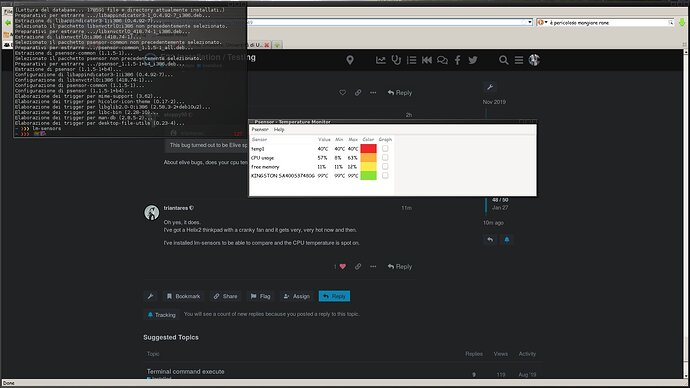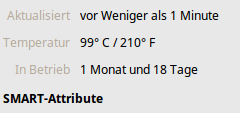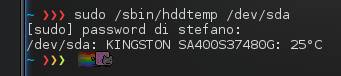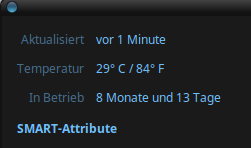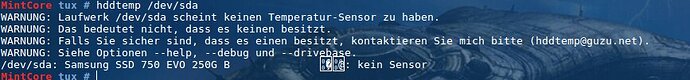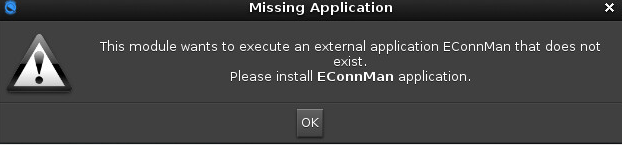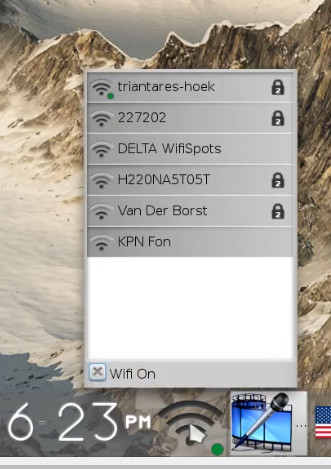yes, yesterday's build, apug includes the update of the "enlightenment" package @yoda, repo is "up to date" as the "u" in "apug" means updating the repo list before to perform the upgrade
~ ❯❯❯ alias | grep apug
apug='if sudo apt update ; then sudo apt -o "Dpkg::Options::=--force-confdef" -o "Dpkg::Options::=--force-confnew" dist-upgrade ; fi'
a new update happened today also thanks to the report of @triantares and the raster's comment about the packaging issue
you can check the version of the package installed, normall the elive packages has nice references about that, for example:
~ ❯❯❯ appo enlightenment
enlightenment:
Installed: 3.8.2+0.23.0+git82f28d068-6buster18
here we can see 3.8.2, which is an (always incremental value) to reference to the last/previously elive version release, of course is not related directly to it but is a good way to have an idea of its "up to date status", other packages includes a date timestamp too, like the elive installer, which is now:
Candidate: 3.8.2+202001252142+git9c6f7725ab-6buster12
The second value in the enlightenment package version is the TAG from which the developers marked the last one, also an orientative reference, and the "git" part means the exact commit from which the built has been made, very useful to know the exact version in order to see if includes a specific commit or not, or if we are missing wanted commits, etc...
The "buster" part finally is needed to keep a non-overwrite compatibility between packages that may exist from another debian / elive release in the repos, and the "12" is a kind of reference to the building controls modifications

I think I have see some comments (emails) about that issue in my mail from you to the E guys... so let's wait their fix for now  thanks for reporting! we are (with patience) going to a stable and usable E23 thanks to these reports
thanks for reporting! we are (with patience) going to a stable and usable E23 thanks to these reports  let's report for now as much as we can / find on E
let's report for now as much as we can / find on E
this is a "build" (from source code) version, the 99 doesn't means anything special more than "the last version available before the next (24) version", if im not wrong
well, elive has actually nothing to do with the e23+ bugs (we only have the package, but no modifications / integrations by elive has been made on it yet), so all the bugs (or almost all) should go for the E guys since its just a clean E (vanilla) version...
In the stable version we have "e17" (our modified e17) and "e17-plain" (as a vanilla / default E original code), which is useful to install one or other in the case we need to verify if the bug comes from elive or from the E sources
For your exact comment, the bug was not from E and not exactly from Elive, but it just required a chmod specific setting to the package files (sticky root privileges)
![]()