I'm testing elive 3.18 but I do not understand how I can leave the screen of my PC always on. Can anyone help me?
The only way that I can think of is E24's "presentation" mode.
Try the "laptop tools configuration" or something like that...@Thanatermesis can you save me? ![]()
Another possible solution (which I use) is installing xscreensaver (thru synaptic Manager) and have it reside in /home/"my username"/.e16/startup-application.list. xscreensaver is in /usr/bin/xscreensaver I put the max time to 720 min; for me works like a treat
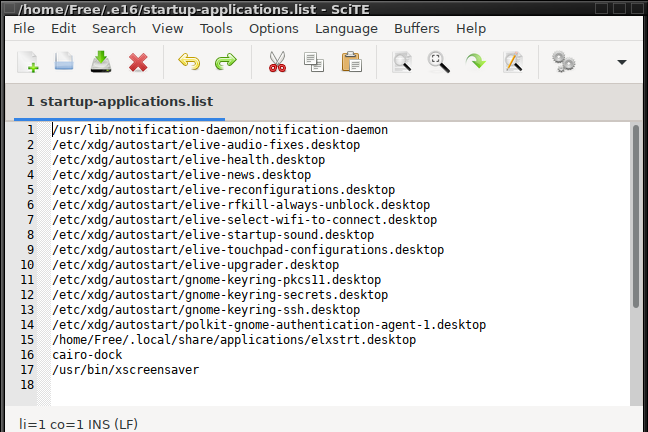
Its not the most elegant solution, but works for me on a 34" screen
Thanks.it works perfectly!
You're welcome Have fun with it!!! .. ![]()
![]()
![]()
Hum, the DPMS (screen blanking) can be managed with the xset command, it is not tested, by try with this command to see if works:
xset dpms 0 0 0
edit your startup applications like @freebsd124 suggested:
scite ~/.e16/startup-applications.list
and replace the xscreensaver line with the "xset" example command, then reboot and see if worked
I think that this option must be the default setting for the E16 desktop, since there's not a specific configurator, what do you* think? ![]()
Hi @Thanatermesis,
Took the xscreensaver out of the startup-applications.list and insert the command you suggested
I guess "xset dpms 0 0 0" doesn't have a timeout
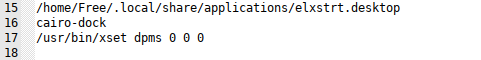
Let you know what the result is.
edit: works like a charm!!! I must have been too impatient!!! ... ![]()
![]()
![]()
edit 2: screen blanking goes in after 15 min (bummer). Can I change that by editing the 0.0.0?
edit 3: Just looked up xset ; is there anything I can do anything with this?
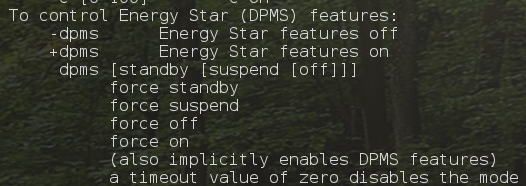
Screen blanking is not set by the display manager (Xorg or wayland)...... my laptop screen also blanks after a while if I'm in rescue mode or TTY-1.
That setting is somewhere else and I suspect it has to do with power saving.
You might want to add the following line to .bashrc (startupapplications depends on X11 starting up):
setterm -powersave off -blank 0
or alternatively, try this one for "xset" in autostartapplications:
xset -dpms s off s noblank s 0 0 s noexpose
Hi @triantares,
Took up your alternative and put that in the startapplication.list and that did the trick
Thanks a lot for your input; at 71 I'm still learning ... ![]()
![]()
![]()
![]()
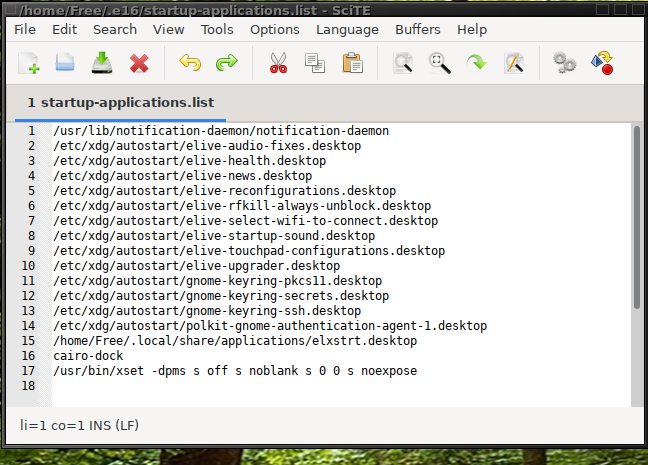
yeah, console blanking is a different blanking than the one of your graphical system
So, this command is the good one to disable blanking entirely on the graphical system on e16 ? (if so, let me add it in some parts of the system ![]() )
)
Yeah, on E24 one has to use "settings", "screen", "blanking" and turn it of.
Ok, maybe is not the best place but for now it is added to elive-reconfigurations (a startup script) which disables screen blanking by default in e16 desktops
Since we don't have a better way to configure it, its in any case better to simply not blank the screen to the user by default
Questions now are:
- do we should blank screen by default after X time? (what if you are watching a movie? spank!)
- do we should have a way to set the screen blanking? probably we should just ignore this "feature" and let it to user set it if wants to (by their own way)
UPDATE:
just run "apug", your screen will be not blanked anymore, no need for an entry in startup-applications ![]()
We do if we go the route of having a screensaver installed.
The issue is which one as none of them are very reliable.
Not sure about "smplayer" but IIRC "vlc" blocks blanking.
- and it doesn't work for E24, blanking has to be turned off explicitely (there's also the option there of turning off dpms).

make a tool for everything screen-related?
We might also want to install xscreensaver by default...i love screensavers lmao
xscreensaver works fine on a raspberry pi 3B, and those things are underpowered!! It's also pretty reliable, I don't know about your experiences tho
I meant as being unreliable in relation to lock screen i.e unwanted access to a machine.
We had a similar thread a while ago and eventually opted for "i3lock".

