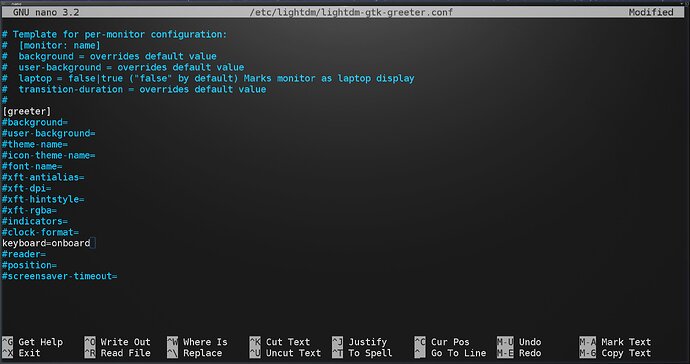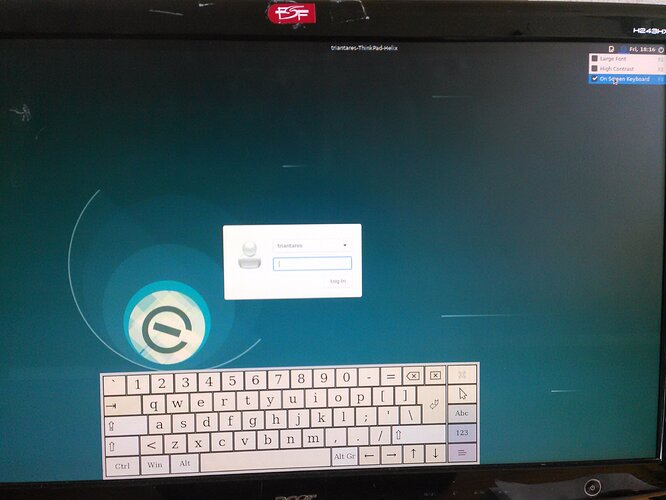This is a wiki page, I will write it with more time, but first, help me to know what is needed to include ![]() edit -this- page and add your points you think are important to know here:
edit -this- page and add your points you think are important to know here:
Welcome topics:
- summary of e16
- differences between e16 and others
First steps:
-
where are the things
- filemanager, ... ?
- clock (time, date)
- system tray
-
how to run apps
- ALT + ESC + one letter or 2
- menu
- shortcuts with e16 Keydit
-
how to hotkeys
- shortcuts with e16 Keydit
-
how to install apps
- synaptic
- do we recommend not using flatpak and snapd? (to preservere stability)
Features:
- composite
- sounds
- E common features
- systray
- "remember" features
- Elive integrations / features (with e16)
Advanced usage:
- how to manage the desktop
- How to change existing keyboard layout with a GUI
- for a systemwide change, open a terminal and type:
"sudo dpkg-reconfigure keyboard-configuration"
- for a systemwide change, open a terminal and type:
Extra:
-
how to take a screenshot
- use the command elive-screenshot or with the -r option to take a range selection, then its copied so you can paste it anywhere
- print screen or Shift Print screen and select area ( default, it save in pictures and clipboard to paste it)
-
Add "onboard" virtual keypad to the login screen:
- Configure " /etc/lightdm/lightdm-gtk-greeter" as root with sudo. i.e " sudo nano /etc/lightdm/light-dm-greeter".
Go to the end of the file under [screen] and remove the # and add " onboard" behind " keyboard="
thus:
- Configure " /etc/lightdm/lightdm-gtk-greeter" as root with sudo. i.e " sudo nano /etc/lightdm/light-dm-greeter".
Save it and on next login you' ll have the option added to the top right menu.
thus:
Issues:
-
suspension / hibernate sometimes doesn't wake up synaptic touchpad.
- If so, to re-enable it:
Open a terminal and run "sudo modprobe -r psmouse && sudo modprobe psmouse" , after which the pad should be responsive again.
- If so, to re-enable it: