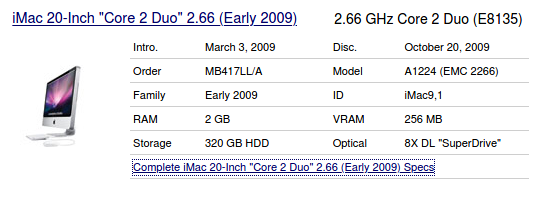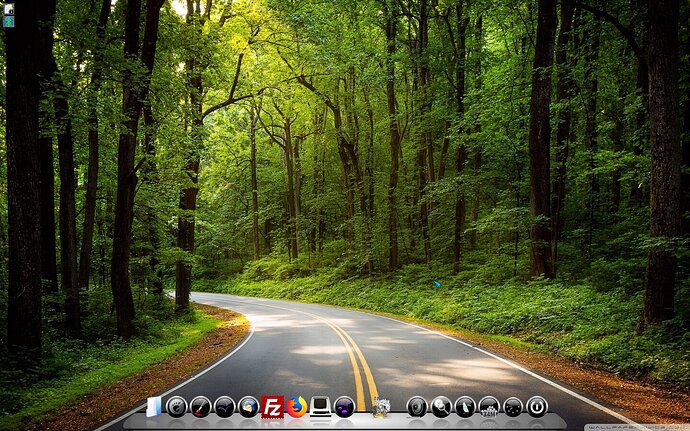Ahm, ya.... 
This is actually possible, but it needs a lot of " handcrafting" on the grub setup, which is may be too hard for an average user.
Clem from Linux Mint wrote a how to for this in their forum.
Problem: Different Macs does need different configurations to by-pass the Macs boot ROM (bios).
That said - you need to know exactly which firmware is installed and which steps in which order needs to be done to get the Mac running in dual or triple boot mode with grub.
Next problem then:
If the OS, which holds the grub part, does a kernel or grub update, it will prolly kill your former setup and you will have to start again.
Easy way out:
rEFInd boot manager is doing the job and let you just smile about this issue.
As long you you are running Mint on it only, you can deal with grub so far,
but when it comes to add another partition with a Debian based distro like Elive or MX Linux -
it prolly will fail badly.
Advise:
OK, here we go with a new topic, like
Little How To install Elive on (compatible) Apple Macintosh Computers with Dual-Triple-Boot ..... 
- Install macOS (HighSierra should work);
boot from a macOS install stick for this and blank you disk (!)
.
- Partition your disk in 2 (or 3, if ya wanna use 2x Linux) parts, e.g.
80GB Mac HFS+
and
60GB fat, name it Linux_1
and another
60GB fat, name it Linux_2
.
- Install macOS in the (first !!) HFS+ partition
.
switch the Mac off...
- Insert an USB stick with your Linux live installer
.
- Start the Mac and HOLD DOWN THE OPTION KEY UNTIL
YOU SEE THE BOOT CHOOSING SCREEN, then release the option key
.
- Choose USB or EFI with the USB icon
(depends on your model/firmware)
.
- Start the Live Installer and install Linux into the second partition;
(here in this example it would be: 60GB fat, Linux_1, probably: /dev/sda4)
choose in the partition dialogue:
"something different" (Mint/Ubuntu based distros)
{then recommend install, when it comes to
"where you want to install grub?" - choose the partition where Linux is located -
NOT ON THE BEGINNING OF THE DISK}
for Debian based distros like Elive and MX Linux
you need to choose the target partition manually -
DO NOT CHOOSE : AUTOMATICALLY
After this you can do the same way adding another optional Linux installation (e.g. 60GB Linux_2)
- Shut down the Mac
.
- Start the Mac and HOLD DOWN THE OPTION KEY UNTIL
YOU SEE THE BOOT CHOOSING SCREEN, then release the option key
and choose the macOS partition, boot
.
- Install rEFInd boot manager for Mac
you can get it from here – btw for all platforms:
Note:
You will need a second Computer with an internet connection
and
a relaxed free day ….
![]()
![]()
![]()
![]()
![]()
![]()