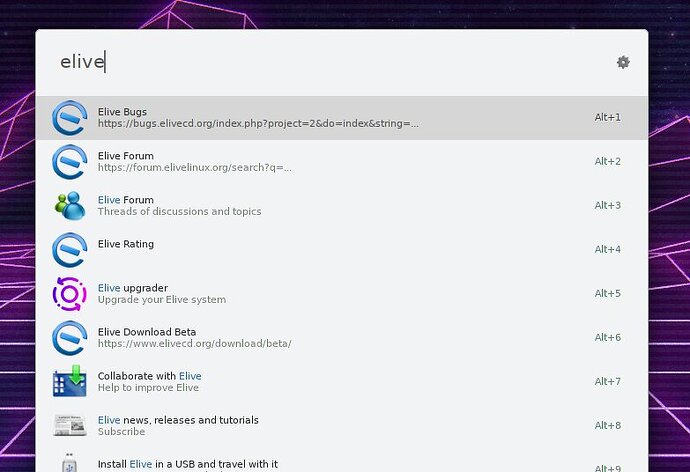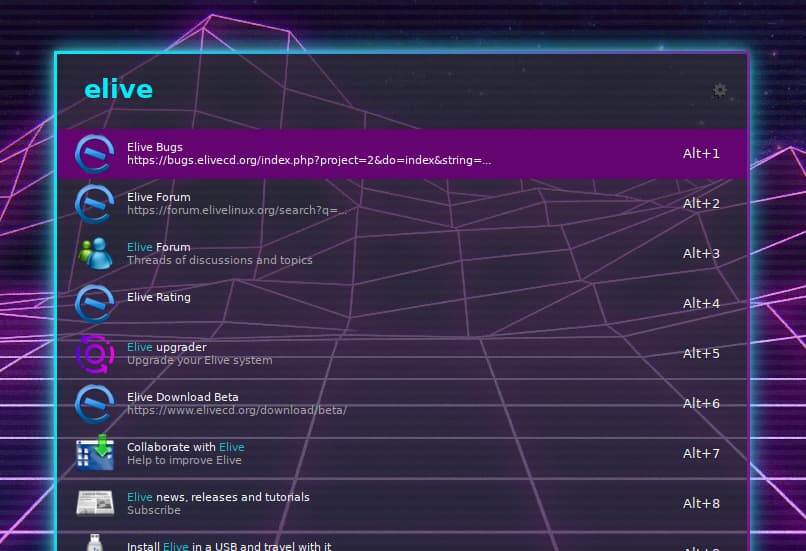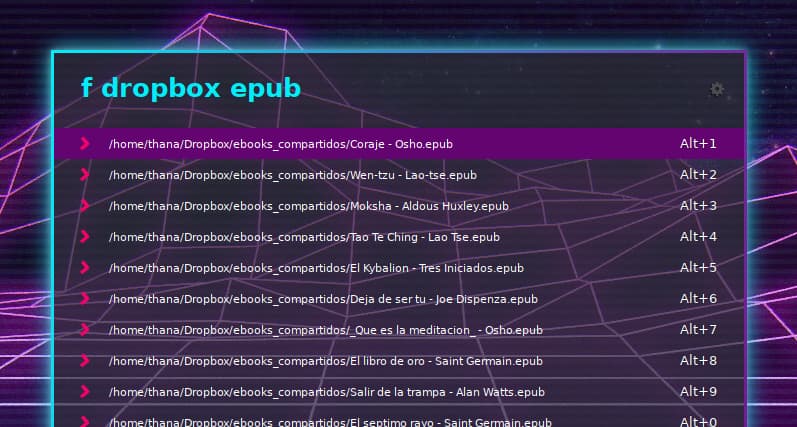More than a launcher, this is a tool for your desktop to do fast and efficient actions, for example it can search very fast in your files in a fuzzy way (approximate words) using the "f" key, open fastly a search in google, or ebay, netflix, in this forum, etc... you can set your computer brightness from it, it features a youtube search tool with included thumbnails, and a downloader of videos and music from any URL !
Note: don't open your browser to search on google, spotify, etc, just hit the key in the launcher and would be much faster!
There's also an extremly nice "retro" theme included which is meant to be used for the next-release Special version Elive-Retro, you can already use it, its gorgeous with these transparencies!:
This is some of its nicest included (by Elive) features:
- FIRST: press "ctrl" and "space" to launch it
- use "g" to do a search in google ("d" to use ducky, "gi" for search in google images, etc)
- use "f" to search your files (features fuzzy finding OMG amazing! )
- type "ti 5m pizza cooked" to send you a notification in 5 minutes
- type "gb supermario" to search supermario named projects in github
- type "em happy" to search an emoji and have it ready to paste it anywhere!
- type "yt retrowave" to search retrowave results of youtube
- type "kill" and the name of the process you want to see death
- type "download video URL" to download videos from ANY website (optionally includes subtitles, chapters, etc, OMG!)
- type "download song URL" to extract the audio from a video url (includes youtube playlists)
- search the "brightness" triggers to change the brightness of your screen and even your keyboard!
- type "Elive Rating" to check the Elive rating among other distros
- type "elforum wifi" to search wifi related topics on the Elive forum
- type "elbugs" or "dbugs" to search elive or debian reported bugs for a specific issue
- type "say hello" to say something in a retro-futuristic voice
- type "wiki elive" to search articles on Wikipedia
- type "twitter elive" to search twitters about Elive (same with many other website, see the onfiguration)
- type "netflix black mirror" to search movies or documentaries on netflix
- type "gmail pizza restaurant" to search in your gmail emails about a specific topic
- type "gmaps shambhala" to search a place in google maps
- type "icon twitter" to search for an icon, or use "gif" to search animated gifs
- type "weather barcelona" to see the time in barcelona
- type "spotify" or other combos to search online music (youtube, soundcloud, bandcamp, etc)
- type "btcp" to check the bitcoin price
- type "utc now" to show the actual time in UTC mode, or use specific dates to show its relative
Check all its features in the Shortcuts and the Extensions section
One of the most handy ones is the "f" fuzzy search, let's say you want to search for an epub file that you remember you had long time ago in your dropbox folder (continue adding keywords to improve the matching), so you can do:
How to start using it:
Just run "elive-upgrader" from a Beta version of Elive, but you will probably have it already updated in your last boot ![]()