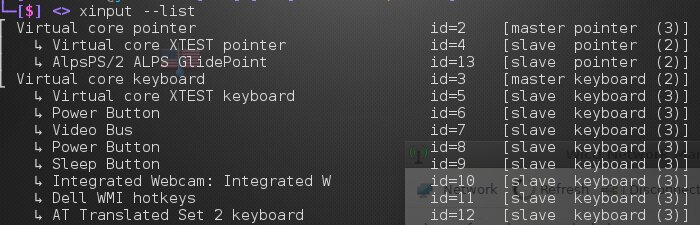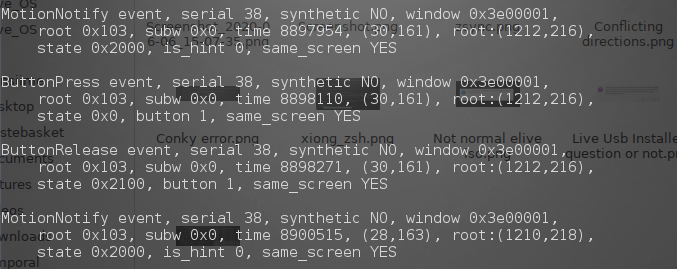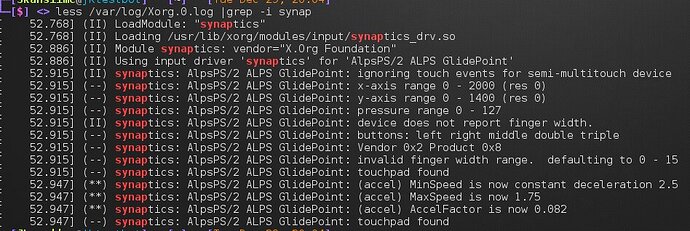After a regular apug session, my Touchpad became so sluggish and sometimes does not register the left click button completely. Scrolling has remained usable though. Using the touchpad on a different dualboot OS is fine. So is an external usb mouse.
I've had this issue for a while; since the laptop in question is like a billion years old (has a winxp sticker, was upgraded to Windows 7 when I got it, has old old OLD chrome, etc) I assumed it was on my part. I like the exrernal mouse anyway - much better for video/audio editing.
Updates....After tinkering around with the touch pad ( i have not touched the configuration settings) I have discovered a few new weird characteristics
- The left click button continues to be dead ( not functioning)
- Tapping the touch pad once actually still works for selecting an action underneath the pointer
- The left click button seems to be activated when i have a finger lightly resting on the touchpad surface and i tap the left click button simultaneously.......This makes me think its a settings issue, somehow they got changed without me realising.
Any one recognise these behaviours and how to correct them?
For a starter:
- What touchpad? i.e give us the output of
"xinput --list"
FWIW I've noticed no problems concerning the touchpad in Elive but I did whilst using "Deepin" which is also Debian based.
Could be there's a driver issue, however that's fairly rare ..... synaptic touchpad drivers are quite stable. ![]()
Give "xev" a go and see what the outputs are when you use the buttons and/or taps... that should, in all cases output: "button press event, serial 36" and "button release event, serial 36" and some more stuff.
Xev Does not register any output when i press the left click button. However scrolling the touchpad and performing the manoeuvres above registers output
Below
Xev Output at the point I hold the touchpad and click the left click button
From looking at the Xev behaviour clearly the problem seems to be a configuration setting in the touchpad panel. Am off to tinkering around will give feedback. That XEV is a cool trick
In all cases I'd advise running a Live version of Elive, or any other distro of which you know had the touch pad working.
Just to be sure it isn't a hardware issue that came about recently.
Another thing we'll need to check is if Xorg loads it's module correctly, so look at the output of:
"less /var/log/Xorg.0.log |grep -i synap"
to see what gets loaded and what doesn't in relation to your touch pad.
I suspect Xorg is the source of the issue.
Touchpad works fine on all other distros even older Elives. The tools above clarified it. i think Its just a configuration issue so it shouldnt waste any more of your valuable developers time
Still the Xorg.0.log output could give some info onto what's going on.....do post that, there's more people that could be in need of a solution. ![]()
OK, I don't see any errors there. ![]()
Now there's something else to try:
Reboot the machine and check whether the touch pad works the moment the Desktop shows i.e before all the other start-up and network scripts etc have kicked in.
The touchpad ( left click button) works correctly at the login screen when selecting the account to open and then the dialog box to enter the login passwords, but as soon as the Desktop initializes, the left click button goes off again. This occurs on all the accounts on this particular distro.
And now:
sudo find / |grep "synaptics.conf"
to find out what yours is named (i.e with 50- or 70- prefix)
My Lenovo Yoga laptop has the same issue as you have but it runs DeepinLinux (also Buster) not Elive.
Looking at xdg and dbus there as culprit but haven't solved it yet either. ![]()
None of my Elive machines have this issue albeit that the Yoga often uses USB simulations to startup builtin hardware.
It has a different touchpad than yours, though.
This is the output:
/usr/share/X11/xorg.conf.d/70-synaptics.conf
OK, check if this works for you:
- Go into a virtual console (
not a terminalCorrection, can be done from the terminal window I just found ) with Ctrl, Alt and F2 and login as you.
) with Ctrl, Alt and F2 and login as you. - Then do
"sudo modprobe -r psmouse; sudo modprobe psmouse" - and go back to your session with Ctrl, Alt and F7
Your pad should work now ...... I used this trick a while back (3.8.7) to get my touchpad working after hibernation/suspend. ![]()
Problem still persists, even after rebooting
After a reboot you'll need that command again.
You can try splitting that into the 2 commands that it actually is, for more clarity.
So in a terminal:
sudo modprobe -r psmouse
after which
sudo modprobe psmouse
I'm very surprised that it didn't enable the touchpad.
Another one you could try in a terminal:
gsettings set org.gnome.desktop.peripherals.touchpad send-events 'enabled'
Neither of the above manouervers makes a difference.
A clue i think my point to where the problem is as follows:
Holding a finger on the touchpad activates the left click button and it functions as normal.
Let's have a look at what
"less /var/log/syslog |grep synapt"
gives.