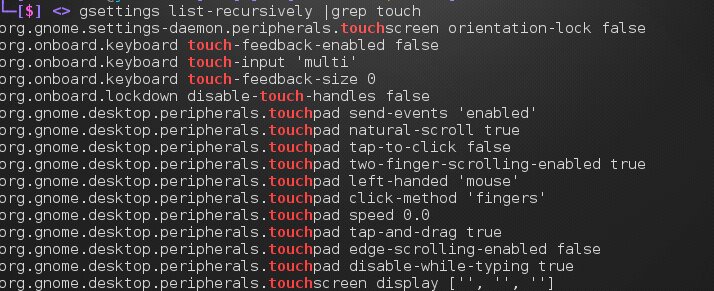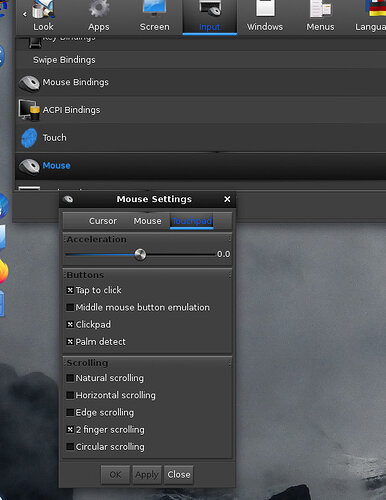Returns prompt with no output , even with sudo
By the way the problem started around the same time as @Thanatermesis having this issue BUG hunting Enlightenment (E24+) - #52 by Thanatermesis
and i applied this command "killall syndaemon ; syndaemon -d -K -R -i 0.9" and since then the button got killed though the sluggishness dissappeared
Try with "psmouse" instead of "synapt" ...... be very careful of typos.
Ehm ..... you're running E24 I assume now (shoulld've said so as E16 is the standard) so you did not run the touchpad configurator through startup applications, I presume.
Another thing:
Some laptops allow manual disabling of the touchpad with an Fn key combo or a double tap on a certain corner of the pad...... do you have such a key to toggle?
Your output of:
"gsettings list-recursively |grep touch"
could be interesting too.
As of late this button combo is functional ..... try to toggle and give it at least 10-20 secs to activate.
That was my issue on the Yoga. ![]()
OTOH I'm surprised those keys don't show up in the gsettings listing ![]()
Yes mine is similar to that
Strange , that combo is not registering on my Laptop, All the other Fn + other keys work but this one nothing happens when i press it even when i wait for 20 secs
Yeah, that's why I'm not surprised they're not there in gsettings.
Mine on the Yoga has ['XF86TouchpadToggle'], ['XF86TouchpadOff'], [XF86TouchpadOn'] for
keybinding.mediakey touchpad-toggle, -off and -on in the deepin.desktop (that's KDE)
I'm not sure how to go about enabling those .... albeit with the bindings "xev" shows it probably could be created with keybindings.
I'm pretty sure your touch pad is simply disabled. ![]()
Anyway, thank you for inducing me to solve my own similar issue (the Fn combo) on the Yoga.
Now I can use that USB mouse elsewhere ![]()
Quoting myself here. ![]()
After some delving around on different laptops I found that XF86TouchpadToggle on Elive is defined and set to keycode 199 ..... use "xmodmap -pk" to see available options/keys.
My Pinebook is the only machine I have with a TouchpadToggle key .... defined by Fn + F7 combo.
Alas that combo does not show up in "xev" or in "sudo showkey -k" so I have no idea how to add that function using "xmodmap".
I have noticed that the toggle isn't restricted to a running X11 session so once it's toggled, it will remain in that state... which could be the issue @IamElive is experiencing.
-
The hardware solution might be (if the BIOS allows) is to toggle the Fn key to be permanently toggled to "mediakeys" which with a bit of luck allows for toggling the Touchpad key to "on".
After that is done reset the Fn key back to it's previous F1-F12 in the BIOS. -
Another (software) solution could be to assign the toggle to a key(combo) that does have an unused and recognized keycode using "xmodmap" but I'm not sure that XF86TouchpadToggle will get recognized, as I don't have my Yoga available for testing.
-
Another available option for @IamElive to try is xinput:
xinput set-prop "13" "Device Enabled" 1
to enable the device... and maybe add that command to hotkey in E24.
I'll prolly come up with more solutions in time but I want to end my day watching the latest episode of "The Expanse". ![]()
Just made my touch pad now uncontrollable , It runs allover the place. Is there away of going back to default?
Yes set it to 0 with the same string. Be aware that will turn the TP off completely.
OTOH, this makes clear that the TP is recognized so, although it's jittery:
It might be an idea to use the TP-configurator to change the settings.....on first sight this looks a lot like your post here.
or try:
"killall syndaemon ; syndaemon -d -K -R -i 0.9"
again, which is the default setting the TP-configurator runs.
So frankly, I'm getting suspicious of your hardware too...albeit 99% of issues that seem to be hardware related are usually software related. ![]()
It actually was evolution of the same problem. Initially thought it would be solved as part of that thread , but the symptoms changed and it clearly became a persistent problem
Similar solution attempted in the above setting but it did not solve problem
I strongly doubt it , because like i mentioned earlier the touch pad works with other OSes, most likely its a configuration setting somewhere that's awry , something like in the mouse bindings etc. all the same thanks for the walk-through trouble shootings.
Clearly of all proposals, the xinput command seems to be only the only one (besides mucking around with the kernel or X11 modules) that has any effect on the TP.
So maybe a steep learning curve as to all the options it offers in that respect, is eminent. ![]()
OTOH the issues might go away in a while, after an upgrade .... ![]()
Sure , I upgrade religiously......
I would like to report that the fist mouse button is not responding in Enlightenment 24.2.
this issue happens even when you first login to enlightenment. The setup does not respond to first mouse click as well.
it is hard to find a good bug report
here is my system log for the mouse
Blockquote
[ 3442.650] (II) config/udev: Adding input device SynPS/2 Synaptics TouchPad (/dev/input/event7)
[ 3442.650] () SynPS/2 Synaptics TouchPad: Applying InputClass "evdev touchpad catchall"
[ 3442.650] () SynPS/2 Synaptics TouchPad: Applying InputClass "libinput touchpad catchall"
[ 3442.650] () SynPS/2 Synaptics TouchPad: Applying InputClass "Multitouch Touchpad"
[ 3442.650] () SynPS/2 Synaptics TouchPad: Applying InputClass "touchpad catchall"
[ 3442.650] () SynPS/2 Synaptics TouchPad: Applying InputClass "Default clickpad buttons"
[ 3442.650] () SynPS/2 Synaptics TouchPad: Applying InputClass "touchpad elive default configuration"
[ 3442.650] (II) LoadModule: "synaptics"
[ 3442.650] (II) Loading /usr/lib/xorg/modules/input/synaptics_drv.so
[ 3442.650] (II) Module synaptics: vendor="X.Org Foundation"
[ 3442.650] compiled for 1.20.1, module version = 1.9.1
[ 3442.650] Module class: X.Org XInput Driver
[ 3442.650] ABI class: X.Org XInput driver, version 24.1
[ 3442.650] (II) Using input driver 'synaptics' for 'SynPS/2 Synaptics TouchPad'
[ 3442.650] () SynPS/2 Synaptics TouchPad: always reports core events
[ 3442.650] () Option "Device" "/dev/input/event7"
[ 3442.688] (II) synaptics: SynPS/2 Synaptics TouchPad: ignoring touch events for semi-multitouch device
[ 3442.688] (--) synaptics: SynPS/2 Synaptics TouchPad: x-axis range 1472 - 5398 (res 42)
[ 3442.688] (--) synaptics: SynPS/2 Synaptics TouchPad: y-axis range 1408 - 4728 (res 70)
[ 3442.688] (--) synaptics: SynPS/2 Synaptics TouchPad: pressure range 0 - 255
[ 3442.688] (--) synaptics: SynPS/2 Synaptics TouchPad: finger width range 0 - 15
[ 3442.688] (--) synaptics: SynPS/2 Synaptics TouchPad: buttons: left right double triple
[ 3442.688] (--) synaptics: SynPS/2 Synaptics TouchPad: Vendor 0x2 Product 0x7
[ 3442.688] () Option "VertTwoFingerScroll" "1"
[ 3442.688] () Option "HorizTwoFingerScroll" "1"
[ 3442.688] () Option "RTCornerButton" "3"
[ 3442.688] () Option "LTCornerButton" "2"
[ 3442.688] () Option "TapButton1" "1"
[ 3442.688] () Option "TapButton2" "3"
[ 3442.688] () Option "TapButton3" "2"
[ 3442.688] (--) synaptics: SynPS/2 Synaptics TouchPad: touchpad found
[ 3442.688] () SynPS/2 Synaptics TouchPad: always reports core events
[ 3442.728] () Option "config_info" "udev:/sys/devices/platform/i8042/serio1/input/input6/event7"
[ 3442.728] (II) XINPUT: Adding extended input device "SynPS/2 Synaptics TouchPad" (type: TOUCHPAD, id 14)
[ 3442.728] () synaptics: SynPS/2 Synaptics TouchPad: (accel) MinSpeed is now constant deceleration 2.5
[ 3442.728] () synaptics: SynPS/2 Synaptics TouchPad: (accel) MaxSpeed is now 1.75
[ 3442.728] () synaptics: SynPS/2 Synaptics TouchPad: (accel) AccelFactor is now 0.039
[ 3442.728] () SynPS/2 Synaptics TouchPad: (accel) keeping acceleration scheme 1
[ 3442.728] () SynPS/2 Synaptics TouchPad: (accel) acceleration profile 1
[ 3442.728] () SynPS/2 Synaptics TouchPad: (accel) acceleration factor: 2.000
[ 3442.728] () SynPS/2 Synaptics TouchPad: (accel) acceleration threshold: 4
[ 3442.728] (--) synaptics: SynPS/2 Synaptics TouchPad: touchpad found
[ 3442.728] (II) config/udev: Adding input device SynPS/2 Synaptics TouchPad (/dev/input/mouse0)
[ 3442.728] (**) SynPS/2 Synaptics TouchPad: Ignoring device from InputClass "touchpad ignore duplicates"
I wonder if rolling back to enlightenment 24.1 will fix this issue?
I don't think it's "only" E24 thingy ..... it's more that it has problems with what it's getting offered by Xorg/xinput which needs udev.
OTOH E24 has an issue in Setup with it not reacting to tap-to-click but requires a real button-click (DeepinLinux has the same issue), once running tap-to-click would work or could be set through the input settings.
You weren't clear in your first post whether it was a mouse or touchpad failure but I suspect the latter by seeing your system log excerpt.
It is the left mouse button that dose not respond in E24.2
The touch pad works well (mouse movement).
The left click button works OK in all other desktops that you can install on Elive Beta.
OK, but you gave sys info on the touchpad NOT the mouse. ![]()
As a first I'd certainly try re-initializing the mouse with modprobe and see if that helps. i.e:
"sudo modprobe -r psmouse ; sudo mpdprobe psmouse"
If it's a USB mouse a pull and subsequent re-insert should be enough, you should see output with references to "USB HID vx.xx Mouse".
And:
Check if "xev" sees the click i.e if it does then it's fairly sure to be an E24 thing, otherwise it's a system issue.