xset dpms force off && i3lock works in a command line
but if using e16 keys Editor / Shortcut, it doesn't ...
Weird
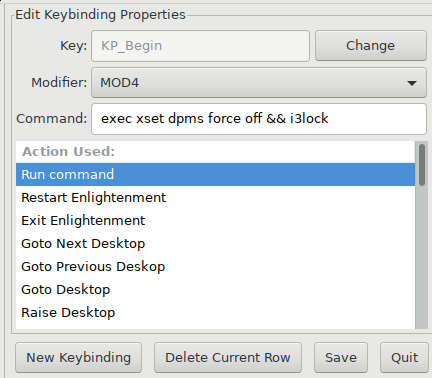
xset dpms force off && i3lock works in a command line
but if using e16 keys Editor / Shortcut, it doesn't ...
Weird
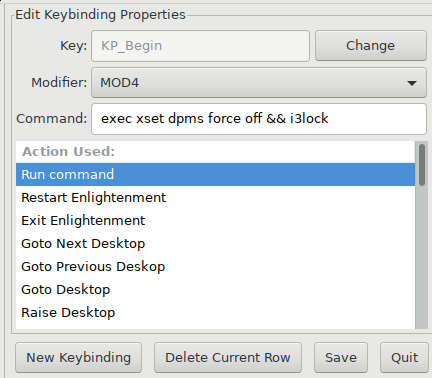
You could create a script file with the 2 (or 3) commands or modify the original i3lock....or the python script.
simple 2 lines / commands in a .sh file works
tks
#!/bin/sh
xset dpms force off
i3lock -n
as simple as that
probably because the && thing is a bash feature, and e16 will run the command in a non-bash way
try:
bash -c "something && otherthing"
so it will run the command from bash
I also suggest to replace the && for ;
which will run the next command even if the previous one fails (thats what means the "and and" for)
update: yep, to create a bash script is another way with more flexibility
Which reminds me:
I promised to look into that. ![]()
Note to self: Write notes to self ! ![]()
So I did and used the code as shown in the man page and it just works, the screen shuts off after 5 sec.
I suspect some formatting wasn't correct on @yoda s try.
Here's the little script:
http://triantares.ddns.net/Elive/i3lock-dpms.sh
it works in e16 keyboard shortcut tool
exec bash -c "xset dpms force off ; i3lock -n"

