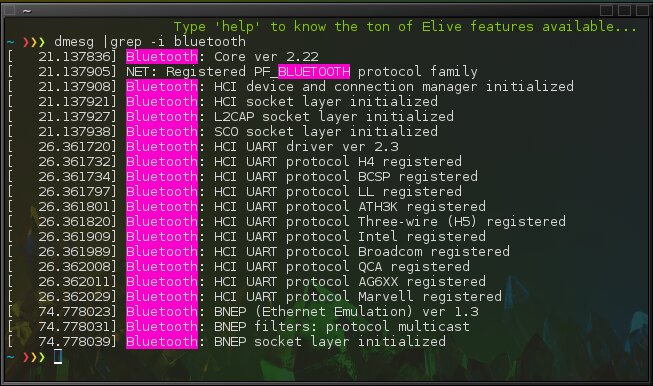Yes, you must install it manually if you upgrade your system to bookworm
But, if I do a clean install 6.4 will install, right?
How would I install the 6.4 kernel if I just upgraded?
Btw, is the crystal background available in 3.8.35? Just in case I do a clean install.
On my machine 6.4 didn't build and conked out with an error. That was a pristine 3.8.35 moved to Bookworm (which went very well) ..... haven't researched why that happened yet. ![]()
For the moment maybe better to wait out but if at all first check what versions are available and pick your wanted version i.e: apse linux-image |grep amd64"
and install with (my current Bullseye kernel): "api linux-headers-6.1.0-0.deb11.5-amd64 linux-image-6.1.0-0.deb11.5-amd64"
It's actually the default wallpaper on 3.8.35 ....that's got to be a signal from the digi-gods for you. ![]()
Just tried in a virtual machine:
vbox:~ ❯❯❯ api linux-image-6.4.0-0.deb12.2-amd64 linux-headers-6.4.0-0.deb12.2-amd64
update: digimend package needs to be removed first
Installed correctly and booted here
yes @ZRVoyyd , the wallpaper will be kept, basically you don't need to reinstall, you can upgrade to bookworm following a small howto which is at the moment not public, the worse that can happen is that you will want to reinstall back the original bullseye version from the 3.8.35 iso
Not totally without consequence:
If you have or intend to use a non-wacom tablet/digitizer like the XP-Pen or a Huion then wait out until the modules are fixed and stick to a 6.1.x kernel.
Update: Removing the digimend modules with "apr --purge digimend-dkms" allows the kernel to install and the HUION digitizer works. I suspect the XP-Pen also works (they're very similar hardware) but cannot guarantee it as I don't have access to mine ATM.
Back guys! Sorry but I still have to do break/fix tech support to pay the bills...
Gonna clean install to see what happens
I've been testing the 6.4 kernel and it has some serious bluetooth issues if the devices are other than audio devices. Maybe wait out a while before moving to that kernel, until the mess is cleaned up. ![]()
It's not a thing with all devices. Intel BT devices now seem to work correctly again on 6.4.
It figures. Hopefully Broadcomm works too.
The one machine (helix2) I'm testing on has a builtin broadcom and despite having added it's missing (2070A1*) driver manually, it's still fraught with errors. ![]()
OTOH trying a realtek USB device that works fine on another (X1) thinkpad doesn't on that Helix2 either, so ...... not making any bets there.
Well gonna ask what cards work best w/Debian/Elive? This netbook uses only one antennae wire, so please bear that in mind. It's how hp shipped it.
I've done more extensive testing (lots of juggling between machines, kernels, bluetooth devices and adapters).
The conclusion is that 6.4 has a plus in that "Intel Bluetooth 9460/9560 Jefferson Peak" now has support again (it fell off the boat after kernel 5.7) and that all other bluetooth issues are specific to devices or linux in general (i.e kernel version agnostic).
The issues that do come up are generally related to low-energy "le" devices not reconnecting correctly after suspending themselves.
Shouldn't make much difference but just in case, use it as "main" and leave "aux" empty.
I'm a break/fix tech so yeah. Was hoping 6.4 would install with 3.8.35 tho'. Would like to see a resolution to the issue.
How using terminal or Synaptic Manager?
Dunno actually, I never use synaptic.
It's a simple "apr digimend-dkms" in the terminal.
Great. Thanks! Will get back to you when I do. Just not doing it on this laptop yet.
Give me an hour or so and I'll put a Howto (in the "howto" category ![]() )
)
No rush. I just want to get some work done on my linux daily driver before I try to update the kernel.
I gathered that was Ralink 3290 with Realtek chips, not broadcom.
Do a "dmesg |grep -i bluetooth" and find out what the kernel sees you have.