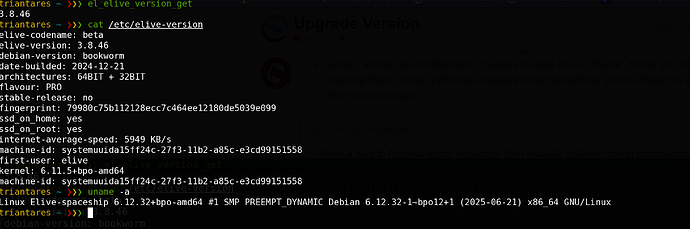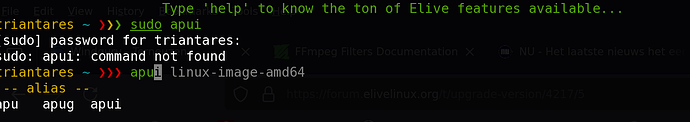Hi,
I have elivecd 3.8.46 installed on my computers. I see that 3.8.49 is the current system, and I would like to upgrade to the newer version. I've upgraded from one version to later version a few times by reinstalling the latest version via dvd or usb stick. Is there a method to upgrade the version from an older version to a later version without having to reinstall the OS from a dvd or usb stick?
One issue with reinstalling to a later version via dvd or usb is that the version upgrade installs the elive bootloader for the whole system. When it does that, it doesn't pick up any of the other linux distros installed on my computers. This causes a bit of work to remedy this problem, so if there is a way around it I would like to know how to do this.
Thanks,
Mark
Hey @Mark, welcome to the forum, for the last question:
- Elive should include correctly the bootloaders of other OS systems, if you run the command "sudo os-prober" you should see them listed (this is the tool which should detect these systems), if they are not, the cause of the issue starts here
About upgrading the distro, the short answer is: elive takes care to upgrade itself in the most compatible way so you should not worry for that, but is recommended from time to time to do a newer installation (with the upgrade mode, not a clean install) which will not only clean the system but especially will provide extra features that may be not included in the upgrade, more information of these details can be found here: How to update your Elive, the correct way
Hi,
I have been using elive-upgrader --upgrade regularly for some time. I find that even though I use it, when I do a clean install from a downloaded iso using usb, there are all sorts of new features that don't seem to appear using elive-upgrader --upgrade. So I wondered if there was a better command?
Once I have used the elive-upgrader --upgrade command, is there a way to find out which version is then actually installed, using commands in terminal, or otherwise?
I ran sudo os-prober on my present system, and yes it reads those other operating systems that are installed on my computer. I've already fixed grub2 to reflect those other systems. But the issue is on a clean install, elive only recognizes windows and elive, and doesn't include any other installed linux distro in the elive grub2 boot menu. I don't find any installed system program to rerun the grub2 installation program to pick up those other systems, and include them in the elive grub2 boot menu of installed systems.
Mark
I always use a simple "apug" as command but am aware that:
- I myself have to manually upgrade the kernel. Usually a "apui linux-image-amd64" suffices to install the latest stable version if you've got a 64bit machine.
- Certain 'extras' like configuration changes to apps like i.e 'thunar' do not get inserted. re-installing them. should pull those changes in but sometimes you're simply not aware that there were changes.
"cat /etc/elive-version" for full info, otherwise: "el_elive_version_get" ... where the later is meant as more of an internal scripting aid.
That would be "grub-install" but ... if you type "sudo grub-" and hit you'll get to see all the options avaiable.
Good luck and don't worry to ask if you get stuck somewhere. 
Note (for @Thanatermesis ) the kernel version in '/etc/elive-version' is wrong, as the "uname" command shows.
HI again, and thanks for your replies!
Using cat /etc/elive-version, it shows:
❯ cat /etc/elive-version
elive-codename: beta
elive-version: 3.8.46
debian-version: bookworm
date-builded: 2024-12-21
architectures: 64BIT + 32BIT
flavour: PRO
stable-release: no
This is after I have run the sudo elive-upgrader --upgrade command several times over the last couple of months. The last clean install was elive 3.8.46. Does this mean that the upgrader doesn't really install the latest version, which should be 3.8.49?
Using the command as follows didn't produce results:
sudo apui linux-image-amd64
[sudo] password for lxmark:
sudo: apui: command not found
I wondered if that was a typo, so I changed it as follows, but still didn't work.
~ ❯❯❯ sudo apug linux-image-amd64 1
sudo: apug: command not found
Is it then that the only real way to upgrade the version is via a clean install?
No, it just means that the release version with which was installed is kept as reference.
Running the upgrader (or better yet: 'apug' in a terminal) will upgrade pacakges to the latest versions, excepting the kernel.
If you really want to be sure you get every slight change or addition, you can always run the 3.8.49 iso and opt for "upgrade mode" but you will lose 3rd party stuff you installed or modifications you made yourself.
Personally, I never do that form of upgrading but .... to each his own. 
If I find i.e 'thunar' has acquired extra scripts, I just re-install it after purging it.
You do not want a preceding 'sudo' on either 'apui' or apug' ..... it's built-in and will ask for a password if needed.
>>> which apui
apui: aliased to is_alias=1 ; sudo apt update ; sync ; sudo apt install
Note: when looking for a command "TAB-key" is your friend. Just type part of the command and hit "TAB" for completion.
As mentioned above, 'apug' or 'upgrade mode' will suffice.
Simply said: Elive can be called a rolling release excepting the kernel, which would require a reboot to activate.
Hi,
thanks for taking time to answer my questions about upgrading. I have one more question to ask, which should round out my knowledge of the upgrade process.
Some distros allow one to download the iso file to desktop, and then mount the iso in order to make a clean install upgrade in lieu of writing the iso to usb stick or making a dvd. Is there any such process to do this in elive?
Thanks,
Mark
No, there isn't but .....
a similar (IMO excellent) alternative is to a USB disk with "Ventoy" allowing one to put as many bootable iso-files as the size of the disk allows.
It would still require AFAIK, so the difference to a ventoy solution is moot, methinks. 
But as mentioned before: Elive is a rolling release and doesn't really require an upgrade in that fashion.
BTW,
For Pro-members upgrading an already downloaded iso to a newer (or older) version can be done in a low bandwidth manner using 'zsync_curl" as explained here:
https://forum.elivelinux.org/t/zsync-low-bandwith-downloads-option/1989