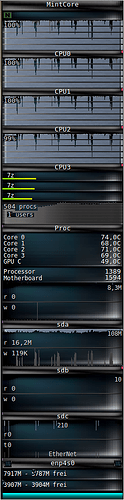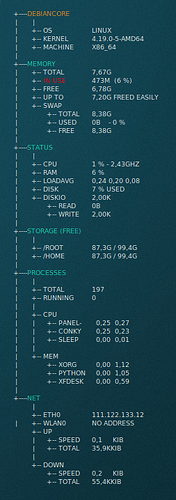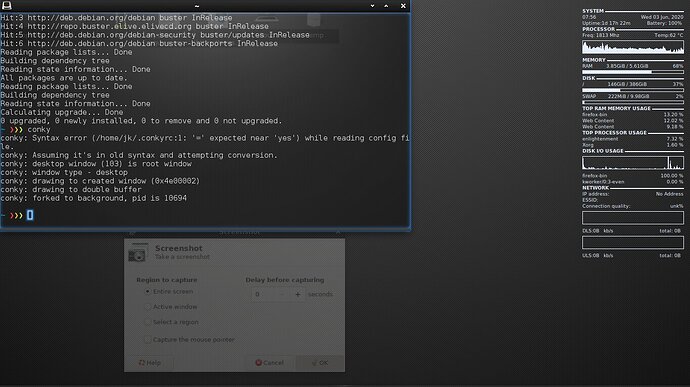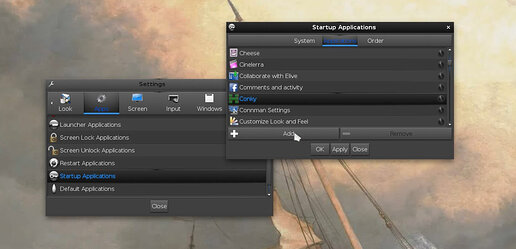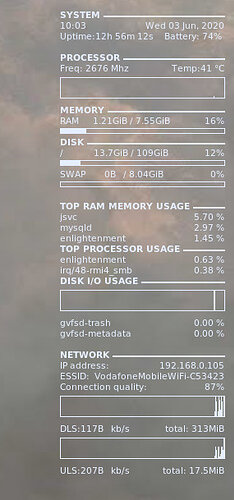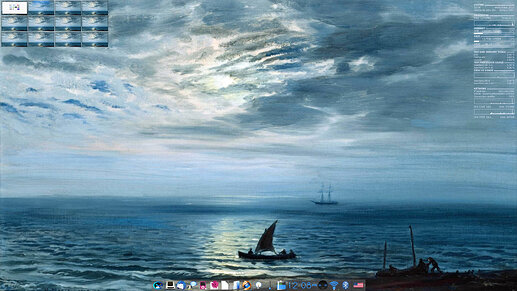Here we can we start a collection for
e.g. themings for Conky and similar....
Here is an interesting one ;
gKrellm showing my QuadCore Xeon really, really busy for the first time ever
running all cores on 100% for a long time....
look:
If you're in the game for "conky" theming, here are some interesting ones:
https://www.deviantart.com/popular-all-time/?section=&global=1&q=conky
Some work, some don't. ![]()
And if you're looking to theme the whole desktops, including e22 rpil has some very nice ones:
gkrellm2 with the Theme 'Oregano' from muhri.net works best for me. With a little adjustments, such as a smaller font and more text-information in various graphs. I can share the details as well, if wanted.
Preview: http://www.muhri.net/gkrellm/oregano.jpg
Theme: http://www.muhri.net/gkrellm/Oregano.tar.gz
What I'm actually much more interested in, is the why
Why have desktop real estate used up by a fairly big widget with constant system info?
Is it of some specific use for some very distinct stuff you guys want to do or is it just geeky eye-candy?
I mean OK, OK I've got 3 bars on my cairo-dock showing CPU temperature, CPU usage and RAM usage to visually warn me if anything goes over the top and on a click there shows more.
What else does a person need? ![]()
More or less - yes ![]()
.
![]()
Well, conky is indeed kinda useless,
therefore I actually prefer gKrellm -
it comes with better configurable options,
with these everyone can tailor it for the own needs better than Conky.
Just my personal opinion.... ![]()
Thanks a lot ![]()
(not necessary for me, because I already collected all available themes earlier,
but others could appreciate your offer)
.
![]()
Indeed.
Alas I miss on Elive the Conky Manager,
which makes this stuff very easy and comfortable even with a GUI.
May be @Thanatermesis will have a certain reason for no implementation of it ? ![]()
Here is (methinks) an amazing Conky:
For someone who is interested, here is the code:
#alignment tl
alignment top_right
background no
border_inner_margin 0
border_width 0
default_color FFFFFF
default_outline_color black
default_shade_color black
double_buffer yes
draw_borders no
draw_graph_borders no
draw_outline no
draw_shades no
gap_x 26
gap_y 6
minimum_size 250 0
no_buffers yes
override_utf8_locale yes
own_window_hints undecorated,below,sticky,skip_taskbar,skip_pager
own_window_transparent yes
own_window yes
#own_window_type desktop
pad_percents 2
short_units yes
stippled_borders 0
top_name_width 5
update_interval 1
uppercase yes
use_spacer right
use_xft yes
xftalpha 1.0 #0.2
xftfont Terminus:bold:size=7
# Color scheme #
default_color ffffff
color1 FFFFFF
color2 FF9616
color3 1CE3BB
color4 FF0000
###########################
own_window_argb_value 0
own_window_argb_visual no
own_window_colour 000000
TEXT
${goto 12}+----${color2}${nodename}${color}
${goto 15}|${goto 40}|
${goto 15}|${goto 38}+-- OS${goto 125}${sysname}
${goto 15}|${goto 38}+-- Kernel ${goto 125}${kernel}
${goto 15}|${goto 38}+-- Machine${goto 125}${machine}
${goto 15}|
${goto 12}+----${color3}Memory${color}
${goto 15}|${goto 38}+-- Total${goto 125}${memmax}
${goto 15}|${goto 38}+-- ${color4}In Use${color}${goto 125}${mem} (${memperc}%)
${goto 15}|${goto 38}+-- Free${goto 125}${memfree}
${goto 15}|${goto 38}+-- Up to${goto 125}${memeasyfree} freed easily
${goto 15}|${goto 38}+-- Swap
${goto 15}|${goto 60}+-- Total${goto 125}${swapmax}
${goto 15}|${goto 60}+-- Used${goto 125}${swap} - ${swapperc}%
${goto 15}|${goto 60}+-- Free${goto 125}${swapfree}
${goto 15}|
${goto 12}+----${color3}Status${color}
${goto 15}|${goto 40}|
${goto 15}|${goto 38}+-- CPU${goto 125}${cpu cpu0}% - ${freq_g}GHz
${goto 15}|${goto 38}+-- Ram${goto 125}${memperc}%
${goto 15}|${goto 38}+-- LoadAvg${goto 125}${loadavg}
${goto 15}|${goto 38}+-- Disk${goto 125}${fs_used_perc /}% Used
${goto 15}|${goto 38}+-- Diskio ${goto 125}${diskio}
${goto 15}|${goto 60}+-- Read${goto 125}${diskio_read}
${goto 15}|${goto 60}+-- Write${goto 125}${diskio_write}
${goto 15}|
${goto 12}+----${color3}Storage (Free)${color}
${goto 15}|${goto 40}|
${goto 15}|${goto 38}+-- /ROOT${goto 125}${fs_free /} / ${fs_size /}
${goto 15}|${goto 38}+-- /HOME${goto 125}${fs_free /home} / ${fs_size /home}
${goto 15}|
${goto 12}+----${color3}Processes${color}
${goto 15}|${goto 40}|
${goto 15}|${goto 38}+-- Total${goto 125}${processes}
${goto 15}|${goto 38}+-- Running${goto 125}${running_processes}
${goto 15}|${goto 40}|
${goto 15}|${goto 38}+-- CPU
${goto 15}|${goto 40}|${goto 60}+-- ${top name 1}${goto 125}${top cpu 1}${top mem 1}
${goto 15}|${goto 40}|${goto 60}+-- ${top name 2}${goto 125}${top cpu 2}${top mem 2}
${goto 15}|${goto 40}|${goto 60}+-- ${top name 3}${goto 125}${top cpu 3}${top mem 3}
${goto 15}|${goto 40}|
${goto 15}|${goto 38}+-- MEM
${goto 15}|${goto 60}+-- ${top_mem name 1}${goto 125}${top_mem cpu 1}${top_mem mem 1}
${goto 15}|${goto 60}+-- ${top_mem name 2}${goto 125}${top_mem cpu 2}${top_mem mem 2}
${goto 15}|${goto 60}+-- ${top_mem name 3}${goto 125}${top_mem cpu 3}${top_mem mem 3}
${goto 15}|
${goto 12}+----${color3}Net${color}
${goto 15} ${goto 40}|
${goto 15} ${goto 38}+-- eth0${goto 125}${addr eth0}
${goto 15}|${goto 38}+-- wlan0${goto 125}${addr wlan0}
${goto 15} ${goto 38}+-- Up
${goto 15} ${goto 40}|${goto 60}+-- Speed${goto 125}${upspeedf eth0}KiB
${goto 15} ${goto 40}|${goto 60}+-- Total${goto 125}${totalup eth0}KiB
${goto 15} ${goto 40}|
${goto 15} ${goto 38}+-- Down
${goto 15} ${goto 40} ${goto 60}+-- Speed${goto 125}${downspeedf eth0}KiB
${goto 15} ${goto 40} ${goto 60}+-- Total${goto 125}${totaldown eth0}KiB
Ya, mhm ![]()
.
![]()
![]()
![]()
At one machine you could use top (or htop) and iotop and du and free and so on.
But when you're on different machines, at the same time, gKrellm could be very handy. It has a nice little server to connect and watch remote statistics.
Second reason is on Laptops, there are sometimes less good status lights (NumLock, Shift. and the third). So it can be seen in gKrellm as well. Same with the volume, if the buttons doesn't work good (maybe because of a complicated key combination).
There are good monitors for the battery, even if this can be seen in every taskbar, today.
I've tried the WLAN extensions as well, but here I'd like to stick at the cli.
And the third reason is: it is portable. I install gKrellm, copy my configuration and everything is the same. In Enlightenment, in Fluxbox, in Unity, in KDE.
There are my personal reasons.
The default Elive Conky is fancy enough; minimal and unobtrusive and easy to access, Unfortunately i cannot seem to be able to get it running automatically on boot up in E24 I have to conky it in Terminology and it gives me this error msg.
It also is unable to give feed back on the wifi status like it does in E16
If i try to make it permanent it distorts the final Conky desktop widget look
Another Annoying thing is the screenshot tool is capturing itself as well instead of the bare background . This does not occur if other windows are open on the desktop
Did you do this?
After which I get this:
Where network visualisation is fine using "connman" and "network-manager" is disabled...something you definetely need to do when running E24 (fior now)
Edit
I have to retract that.
After a reboot conky doesn't fire up, it only does so from the terminal command. ![]()
That method was tried before but sadly it didn't work , the conky it referred too was not functional as discussed in this thread below
https://forum.elivelinux.org/t/how-to-autostart-conkystart-sh-script-after-desktop-starts-in-e23/1710/3?u=iamelive
In addition to my edit:
Starting conky from the "run everything" menu doesn't work either.
Looks like a display-manager thingy.
Following up that thought .... adding "/usr/bin/conky" to your ".zshrc" file will make it startup at login. ![]()
vimmed that into .zshrc , but conky still did not startup
It wont start up if you auto-login to your desktop but it will if you log out and back in again.
Disable auto-login and you should be OK.
or:
- a typo
- didn't save the edit
- wrong syntax or wrong place in the file
- messed up E24 system
...........probably all the above!
Too calm for me...................... ![]()