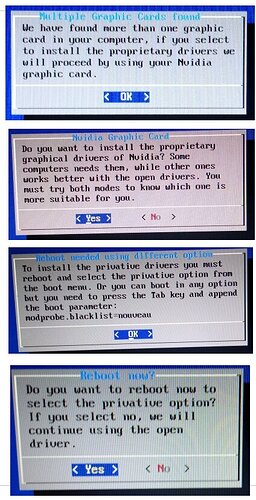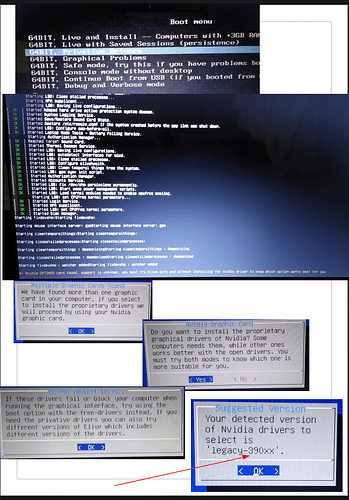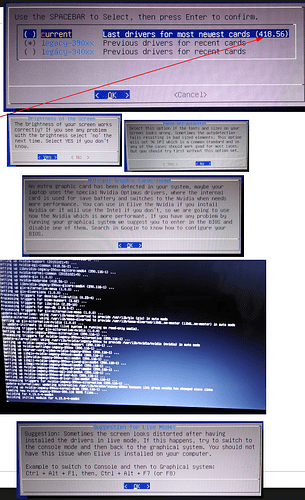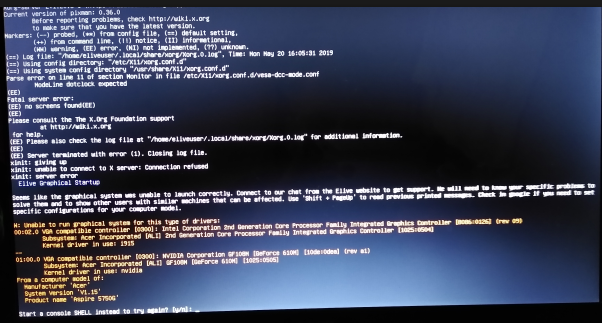seems like sudo not works (nopasswd) for zbd too, i will do tests on sudo then, before build 3.7.1
Exactly, to see if it' s a Buster- or a customization- problem.![]()
sudo brightnessctl s 20%
Usual lecture, then after I enter the password:
Updated device 'acpi_video0':
Device 'acpi_video0' of class 'backlight':
Current brightness: 20 (20%)
Max brightness: 100
And yes, I used the keys to get it brighter again!
I think the sudo configurations changed for new versions, I will need to make a much better sudo structure for the next builds ![]()
@zbd the problem is more about "it should not ask for password" for things like "sudo ifconfig" or "sudo brightnessctl", but it asks... there's the problem. I will look into that for the next build
Oh I see - is this the kind of thing that can be solved with a timeout period setting as described here?
If you do a Startpage search: why-does-sudo-ask-for-a-password-in-terminal
I expect you've already thought of that.
I'll leave it to the experts...and keep poking at the system - will report more as I find it...
reports verified to work for the next build, but as said, better to install 3.7.1 @triantares @yoda, since includes many fixes and new improvements in the installer
Meaning that either your keys use a different command or ...you are root.
good point, sometimes the brightness keys via acpi / kernel calls directly, instead of a "desktop hotkey catched to run the equivalent brightness feature/command"
@Thanatermesis good info on systemd structure for sudo is hard to find. You got any good links?
Well - I am the only user on this machine...and admin, so yes perhaps thats it. I do no create a separate user account for myself. I feel another lecture coming...
Admin = sudo privileges not root. You can run as root if you want to but (on Debian) that would require you to start an X instance from a tty. Come to think of it ..... I just might try that. ![]()
not anymore, X is no more run as root for the user sessions (systemd)
@Thanatermesis good info on systemd structure for sudo is hard to find. You got any good links?
nope not good info, i need a bit of research (and manpages, and /usr/share/doc/sudo/README* files)
Just did it:
go to tty2 with CTRL+ALT+F2, login as you (admin user), then "su root", enter your own user password and then:
"startx -- :1" and presto you open a n X session......with working brightness keys. ![]()
Normally I would expect to have that session on tty8 but it stays on tty2 making acces to the command prompt there impossible without logging out again.
Interestingly, if I do the same as a normal user I cannot logout. The logout widget with options freezes all whereas when I move to the root X session using the CTRL+ALT+F2 keys, I get logged out of my tty7 session to lightdm login.
so I was curious about privileges, so I created a test user account without sudo priveleges and logged in...brightness keys still work...
I'm not surprised. As @Thanatermesis noted: some machines make direct calls to acpi.
What machine did you install on?
Dell XPS 13 L322X
I tried to install 3.7 on a HP DV9000 with 1 GB ram, and it just spun for hours trying to install - how long did the install take on the 2 GB ram machine of yours?
it was fast / Normal... I don't remember exactly but a few minutes...
Yoda
are you running out of ram? (lagged, bottlenecked), try "sudo htop" from a terminal
Well, I realized that the notebook was getting real hot (late) so I assume that this could made it fail.
I will reproduce again, especially because after the install try with btrfs -
I had NO ldm login greeter...
Now I have an active cool pad added and I retry the install with ext4 again.
will report.
OK, here we go:
So, after this it failed and hangs.
Have to initiate again without Nvidia drivers.
(to be continued, stay tuned)