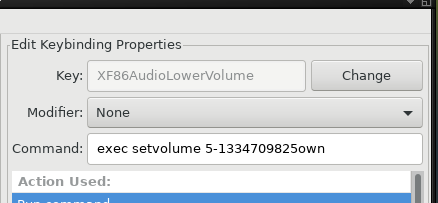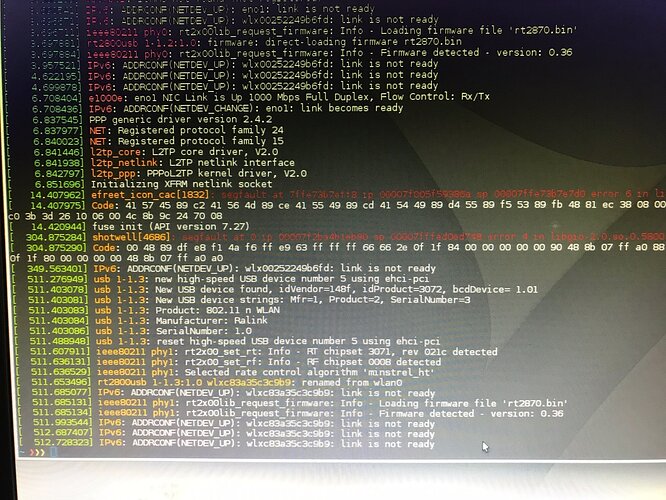For to put my oar herein ![]()
I think that it has to do with the type of connection - DVI , HDMI...
and then! the driver (Nvidia?) itself
Can you see what was loaded / is in use ?
If you tell me what to type, I will let you know LOL
~ ❯❯❯ xrandr 130
Screen 0: minimum 320 x 200, current 4480 x 1440, maximum 8192 x 8192
VGA-1 connected 1920x1080+0+0 (normal left inverted right x axis y axis) 477mm x 268mm
1920x1080 60.00*+
1680x1050 59.95
1280x1024 75.02 60.02
1152x864 75.00
1024x768 75.03 60.00
800x600 75.00 60.32
640x480 75.00 59.94
720x400 70.08
HDMI-1 disconnected (normal left inverted right x axis y axis)
DP-1 connected primary 2560x1440+1920+0 (normal left inverted right x axis y axis) 697mm x 392mm
2560x1440 73.93* 59.95
1920x1080 143.77 99.92 120.00 100.00 119.88 60.00 60.00 50.00 59.94 30.00 25.00 24.00 29.97 23.98
1920x1080i 60.00 50.00 59.94
1400x1050 59.98
1280x1024 75.02 60.02
1440x900 59.89
1280x960 60.00
1152x864 75.00
1280x720 60.00 60.00 50.00 59.94
1024x768 75.03 70.07 60.00
832x624 74.55
800x600 72.19 75.00 60.32 56.25
720x576 50.00
720x480 60.00 59.94
640x480 75.00 72.81 66.67 60.00 59.94 59.94
❯❯❯ lspci
00:00.0 Host bridge: Intel Corporation 2nd Generation Core Processor Family DRAM Controller (rev 09)
00:02.0 VGA compatible controller: Intel Corporation 2nd Generation Core Processor Family Integrated Graphics Controller (rev 09)
00:16.0 Communication controller: Intel Corporation 6 Series/C200 Series Chipset Family MEI Controller #1 (rev 04)
00:16.3 Serial controller: Intel Corporation 6 Series/C200 Series Chipset Family KT Controller (rev 04)
00:19.0 Ethernet controller: Intel Corporation 82579LM Gigabit Network Connection (Lewisville) (rev 04)
00:1a.0 USB controller: Intel Corporation 6 Series/C200 Series Chipset Family USB Enhanced Host Controller #2 (rev 04)
00:1b.0 Audio device: Intel Corporation 6 Series/C200 Series Chipset Family High Definition Audio Controller (rev 04)
00:1c.0 PCI bridge: Intel Corporation 6 Series/C200 Series Chipset Family PCI Express Root Port 1 (rev b4)
00:1c.4 PCI bridge: Intel Corporation 6 Series/C200 Series Chipset Family PCI Express Root Port 5 (rev b4)
00:1c.6 PCI bridge: Intel Corporation 6 Series/C200 Series Chipset Family PCI Express Root Port 7 (rev b4)
00:1c.7 PCI bridge: Intel Corporation 6 Series/C200 Series Chipset Family PCI Express Root Port 8 (rev b4)
00:1d.0 USB controller: Intel Corporation 6 Series/C200 Series Chipset Family USB Enhanced Host Controller #1 (rev 04)
00:1e.0 PCI bridge: Intel Corporation 82801 PCI Bridge (rev a4)
00:1f.0 ISA bridge: Intel Corporation Q67 Express Chipset LPC Controller (rev 04)
00:1f.2 SATA controller: Intel Corporation 6 Series/C200 Series Chipset Family 6 port Desktop SATA AHCI Controller (rev 04)
00:1f.3 SMBus: Intel Corporation 6 Series/C200 Series Chipset Family SMBus Controller (rev 04)
looks like your wifi should in fact be correctly supported (seems like a not so-so-new model already supported on older versions of debian), this means that the newer firmare should not be the problem (and we have see that it doesn't works)
Can you run these commands?
sudo rmmod iwlwifi
sudo modprobe iwlwifi
sudo dmesg | tail -200
you should see messages related to the loading of the module, you may see there something like "missing firmware" or any error
in fact I assume there should be an error because this wifi should be working by default
you were using the "free" drivers of nvidia, thats why you don't have multiscreens support, to make it working you need to install the privative ones (maybe you thought* that you did, with the previous Spacebar usability problem)
Trying to associate my Logitech Keyboard volume key
When clicking change, I press the volume key, save
then in youtube I play something but the volume keys Up and Down do not work
Any ideas ?
your command to run is wrong, it should be for example "setvolume 5 down"
by other side, your volume keys should have worked by default without needed to configure it
I used the commands that were already there without touching it... I just changed the key to invoke it
As for my key should have worked, sorry they don't if you want me to test something let me know
Yoda
ok your command work
I tried the same command for with up and it doesn't work
similar configuration ![]()
i improved the "elive-skel" package to fix the "garbage" values, probably generated because the % values was used, should work if you "apug + elive-skel" by default
ok fixed for up
My bad
YOda
Lol. L O L. LOLOOOOLLLL
been working for the last few hours for my company, Using 3.7.1 E16 on my desktop and
I LOVE IT !!!! No going back now to any distros !!! I've got all I need and it's damn fast.... I suppose it won't freeze as with other distros... We'll see (I know it's alpha)
I am using btrfs BTW
I installed 3.7.1 today and used E17
I want to report that wireless USB is not working. The radio is picking up signal but I am not able to connect to any SSID's in the area especially my own network in my home. So, I have to use wired network for now. BTW, the same wireless USB I use for the 32bit Elive 3.04 which works for the 32bit version just not the 64bit version.
I also want to report that the audio startup sounds do not stay saved when selected, so everytime you restart your system it keeps asking you to pick a sound or none at all yet no matter what you select it does not remember or save your selection.
I do like the progress made made with the new 64bit version and that you have offered more than one way of choosing they style of enlightenment for one to go with. Very nice!
BTW, I am running the beta testing on a Dell Desktop Optiplex 7010 I7 3.3ghz 16GB ram 500GB SSD if that makes any difference.
Thanks Terry for your reports ![]()
Btw i dont suggest you to use E17 since its very blocking / cpu consuming and some features don't works (some windows dissappears too)
Mmh, that's curious about your wifi, which wireless driver / card / model is that? ![]()
working on this ![]() there's some issue with the permissions somewhere that i need to catch
there's some issue with the permissions somewhere that i need to catch
Ralink 3072 drivers
I also used the E16 environment install too just to see if any difference and the same result for both E16 and E17 installs.
If I stayed with E16 install, how can I get the ibar to load so I can launch the programs from there? I do like the E16 version too.
Having these options opened a lot of flexibility for users.
@Terry_Rosinski can you run this command and paste the result?
ls -la .config/elive/elive-tools/ ; ls -la .config/elive | grep elive-tools ; ls -la .config | grep elive ; ls -la | grep ".config"
There's no bar (but there was in very old version of elive using e16), but as an alternative you can press "alt + esc"
mmh, try to unplug + plug the wireless USB and run "sudo dmesg" to see if there's an useful error message (like a missing firmware?)
OK. Here is the DMESG log. See attached pic. What is link is not ready? Radio is picking up SSIDS in local area and I can see my home broadcast and asks for password and I have not changed any passwords or settings. I can get into my network with any other device.
I tried the command but comes up with no "config/elive/elive-tools/" found
ls -la .config/elive/elive-tools/ ; ls -la .config/elive | grep elive-tools ; ls -la .config | grep elive ; ls -la | grep ".config"
I tried the command above but said "no .config/elive/elive-tools/ found"
I tried Realtek 8187 wifi drivers and still get same msg "link is not ready". I tried 3 different USB WIFI devices and all work in all other linux OS's and MAC OS's and in EliveOS 3.04 backwards but not for this 64bit version