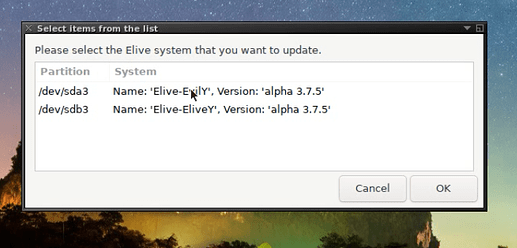The text needs some correcting. ![]()
In case you want to create a new partition on your hard disk, you need to abort the installation in the next screen and start over. The first steps of the installer will offer the opportunity to use the partitioner and change the state of your disks.
Hi!
Installation & partitioning...
Perhaps a clear indication, somewhere, previously, about the requirements/options as partitions, for different cases (legacy / uefi / secure boot / winloose / x32 / x64...) should be a point, avoiding the user to "didn't know / forget" when installer asks about /bios, /boot or so and cancel to go GParted & co..?
Ih!
BTW: Elive x64 is the only Linux system I know that "eventually" needs this /bios partition: why this particularity? Sounds to me as a risk that should be somewhat controlled regularly (each start?) by the OS via sd5 summ or so..?
Hello!
This part, on the eeepc 1015pn, is resolved by installing eeepc-apci-scripts via synaptic..! ![]()
But the same operation didn't resolve the lack of sound fn keys, nor wifi-bluetooth on/off one...
About the "waves" on/off, did you eventually have a shell command to deal with it (already looked after that but no real results for now)?
Salutations!
thanks, I updated it on the installer but... ![]()
the part which says "to use the partitioners in the correct state of your disks" doesn't means to change the state of the disks, it really means that the disks are "a correct status to be correctly partitoned" (I probably didn't spellt this correctly on my phrase).
More specifically: This means that the hard disk needs to have the encryption layers disabled and all partitions umounted (only then you can change the partitions schemes, otherwise you will get an error about that), this is done automatically on the start of the installer, that is what i meant on that message
will wait your reply @triantares before to commit this change
that's included in the "give me extra help during installation" ![]() (but this message is old, maybe it can have an update / improvement
(but this message is old, maybe it can have an update / improvement
not exactly for x64, this is more like this:
- MSDOS type disks doesn't require anything
- GPT type disks requires a BIOS partition
- EFI booting computers needs a EFI partition
but the installer autodetects every case and tells you which one you need to have during install ![]()
interesting... can you show me the link given from this command? (run it on the eeepc machine)
sudo dmidecode | elivepaste
next:
run the command xev and on the white window press one of these buttons, show me the result that appears in your termina FROM the parenthesis, like this example:
state 0x0, keycode 36 (keysym 0xff0d, Return), same_screen YES,
it doesn't looks like ![]()
Ah, I see.
in that case:
In case you want to create a new partition on your hard disk, you need to abort the installation in the next screen and start over. The first steps of the installer will offer the opportunity to use the partitioner and allow altering your disk geometry.
Just keeping it simple, then. ![]()
A suggestion or 2 for @Thanatermesis concerning the instaler.
- Regarding the UEFI and secure boot, we have always had to disable secure boot which is what triggers this add BIOS/GPT partition in the first place.
I, for one had forgotten on some machines to reset that.
Maybe a suggestion should also be added to reboot with "secure boot" enabled making the installer use the BIOS/GPT partition that's probably already there.
- The pop-up "verifying integrity" takes quite a while with no feedback at all, while hitting OK
just makes it dissapear.
Maybe having only a moving pop-up like the ones before and after is better....or disable the OK button and show a progress bar?
- On a machine with multiple OSes the partitions get shown but, if like me you have multiple versions of the same installed .... it gets confusing without having noted the partition schemes before.
Maybe adding the partition size of the discovered OSes is a nice addition to make chosing easier?
I'm sorry I'm one of those people, as I installed a lot the alpha releases in my crappy laptops first times system was apparently frozen (due to my low RAM) so I cancel and start again, other times I didn't agree with my choices (pop-up that I clicked too fast without read them because after multiple installation I didn't put attention on them) or even because I change my first idea to partition my HDD and didn't want installer to finish..... I'm sorry if those multiple cancellation gives you a headache... in any case installer had been very improved since first alpha release and now even 64 bit release install is slow, but fine in my 1 GB RAM Acer laptop
In that case I agree with you, leave installer in peace because normally it will be used only one time (I install alphas so much times that I know actually my WiFi password without need to read it LOL)
BTW, in 32 bits release sometimes conky battery indicator is shown twice, and one of those indicator is always 0% while another shows real battery charge status (100% in this case)
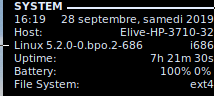
I doesn't verify if it happens in 64 bit release too....
Hum... this not works exactly that way (if i understood correctly)
- secureboot has nothing to do with everything else, it just boots systems which are signed and that's all (depends on UEFI btw)
- a GPT-table disk requires a BIOS partition (required for legacy-boot), unless the computer booted in UEFI which then needs an EFI partition
noted
this is what exactly does (at least in some selection of partition gui's), it shows multiple information from them like the filesystem, the size (if im not wrong), and the OS included inside too (if any). Again: if im not wrong ![]() , if you can add a screenshot of your specific case I can check how it could be improved
, if you can add a screenshot of your specific case I can check how it could be improved
not at all! I was brainstorming this "button pressed sometimes" to know if there's a usability problem there. If im not wrong, the cancel button is now disabled for the upgrade-mode and this should be not an issue (but maybe when low-ram? hum! tell me if you see an issue with that!)
yeah! and pretty much improved since the version included in the stable version too!
hum, that should happen when you have 2 batteries, but maybe is a bug, show me the result of this command on your machine @maxinou:
acpi
sudo acpi
Yes, I can. I used vokoscreen whilst installing and saved them on an external USB drive. ![]()
In this case I'm in the unclear which one I actually wanted to upgrade .......... I did remember that one was a smaller test partition. So having a partition size mentioned might be nice.
No big thing, just a thought. ![]()
Exactly ...... so if booted in legacy mode the EFI partition will not be seen and the question about the BIOS partition pops up.
If rebooted in UEFI the installer would use that EFI partition without prompting ........ always worth a try, hey? ![]()
In 3.7.10 in live mode now, and I get no lag so far, so you may be onto something...
ah, you mean this one, hum...
It is meant that with the hostname (machine name), the original version and even the partition number/disk should be enough to know but... ok, I have noted it in my big TODO tasks lists in the section of the installer, i will make a look ![]()
not sure to understand, yes, this is what the installer does (using what is needed to use for each case), and it also automatically pick that partition if is automatically found (without asking), so this is a good thing
im also trying to upload version 3.7.11 but something strange is happening in my internet, connection is stable but any ssh connection is cut ![]() we will need to wait for 3.7.11
we will need to wait for 3.7.11
It would be good to have a short note about the changes made, may be on top of the pending release thread of the new alpha or so ....
With the time we loose the overview about what has changed in comparison to the former release,
also because fixes and changes were made 'on the fly' between from your side.
So it is a bit hard to follow ( all ! forum messages needs to be read and noted for having a chance to know about progress made )
Note:
Especially for PR -
it's time to find a common way of communication about the progress made
- what was optimized under the hood
- what was changed
I am sure you will have a documentation about your steps made,
may be it's easy just copy & paste the " milestones"
? ? ?
Kdrgds
everything on its own time ![]() lol
lol
Done!: 3.7.11 alpha release
Wow !!! ![]() &
& ![]()
![]()
implemented ![]()
Touchscreen on a Samsung Tablet, 'On Screen'...... not present..... Am I missing something? Cannot install without Keyboard.....
No you're not missing something, it's not there.
Despite my personal ramblings and persuasions ...... "onboard" has never been added by default in the greeter. If you can (using an external keyboard) you can add it yourself to have it available at a next boot.
We made a Howto here:
I think you should move this good post to a new thread in the Howto's section ![]()