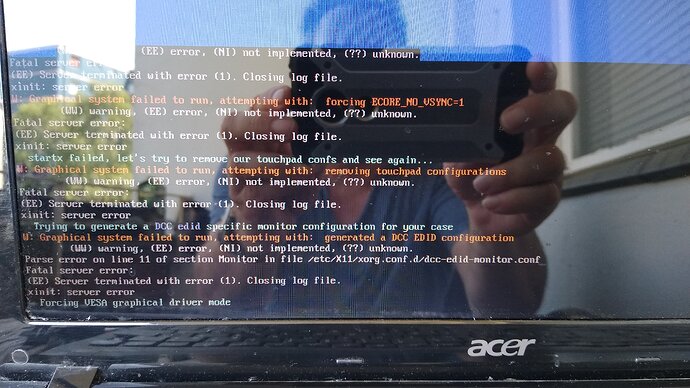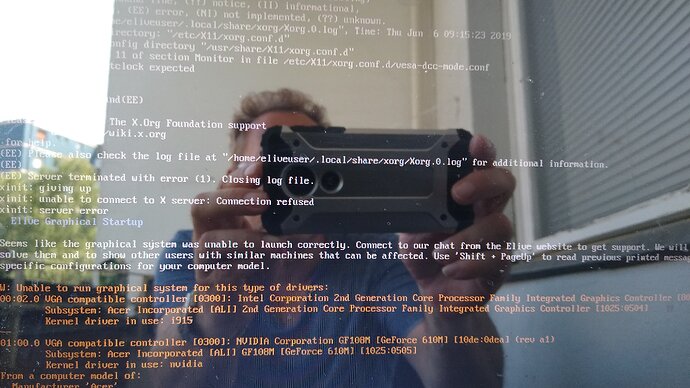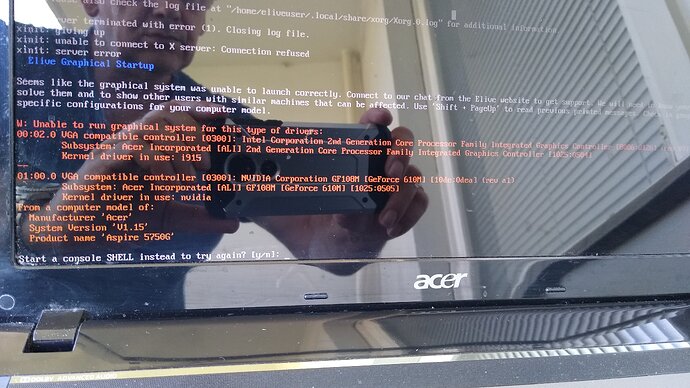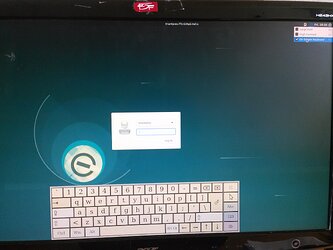I meant 306 Official;
did not work - may be because of missing key.... ![]()
(am spoiled from Mint Ci too much ![]() )
)
3.0.6 has a contrary repo problem, in that it is aligned to Wheezy. That again is hardly used anymore by 3rd party repositories.
If it's a key problem you'd see the problem mentioned when you you do "apt-get update". It would state that those repos are disabled due to missing security key..
so, I leave 306 behind - too much efforts for small benefits...
will do right now a fresh install of 373_A on a Acer Aspire 5750G;
but 6GB of RAM and brandnew 240GB SSD.
Had lately serious issues (371_A) with the attached Nvidia Card, drivers were not installed correctly;
lets see......
That would be very on-topic ...... seeing that this is a 3.7.3 thread. ![]()
Not really spoiled just used to a different style.
I'd compare Mint (and Ubuntu) too Elive like comparing a SUV to a sportscar. Where the latter has slightly less options but is honed to speed and beauty ...... like how and why Enzo Ferrari created his cars at first.
![]()
I hate having to add proprietary binary blobs to the kernel so I stay away from those . ![]()
Noveau is working, though....
Nvidia Card, drivers were not installed correctly;
Installer is still recognizing wrong the Hardware
= installing 390 from privacy driver Mode
Sorry for the poor quality of the Pics, but at least....
Note:
Installer boots with 'free drivers' fine
So, as I pointed out earlier
Remove the additional Driver install Option,
the User can later Install the properitary drivers, after the Main Installation succeeded, by him self.
It's funny to see you in your screen ![]()
I agree, it's more hassle than it's worth and ........ it's a lot easier to help people jump through the hoops of installing those drivers when the OS is installed.
Actually installing with reiser4 and no encryption (HDD cleaned manually by myself with Gparted in live mode before start) and it's seems runs well, installer has done in half an hour more than yesterday in 15 hours, no mouse lag or freeze, and RAM usage moves between 18 and 35% maximum (system with only 1 GB RAM).... I hope installer will be finish its works soon.... wait and see...
Installation finished OK, less that 1 hour, system runs OK, I'll copy some of my daily work files with Unison and work with it.
The only installation that had worked finally is reiser4 without encryption, installation automatic that created an 1,44 Gb swap file.
For memory, Acer Aspire 5310 year 2007, Intel Celeron M 1,6 Ghz, 1 GB RAM and 80 GB HDD.
First impressions seems that 3.7.3 is faster than 3.0.6 in this machine, now it's time to test it as hard as possible to report the eventually bugs. BTW, while encryption fail, installer says me a ticket code as like if it has sent the fail data to @Thanatermesis, please could you confirm if you had received something? Fail 4 or 5 times, report message shown only 2 times.
My first message from my new installed 3.7.3 is to ask a stupid question....
I need to add some keyboard maps and I'm not able to find where was the good menu entry ![]()
e 16 keyboard tool
ALT + ESC
type e16 or e16 SPACE and it will show you the e16 editing tool for shortcut
Just installed on another Helix2 (the one with a broken screen).
This time using the "migrate existing install" mode as there was a pre-existing Ubuntu there.
I must say everything went amazingly smooth and the Ubuntu was changed to Elive without a hitch.
Connected HP 6122 printer is recognized but will not print. There's a message about a missing print filter ?????, anyway simply adding another printer (the same one) creates an instance that does work. ![]() the USB Canon lide 210 scanner isn't initially but does get correctly recognized after un- and re-plugging it.
the USB Canon lide 210 scanner isn't initially but does get correctly recognized after un- and re-plugging it.
Kudos there for @Thanatermesis ![]()
EDIT:
After a while I noticed brightness didn't work so checked /etc/sudoers.d and behold there were no priveleges_brightness et all, there.
Created the missing files (brightness, network and upgrader) with the appropiate permissions. Which works fine.
That is something that needs attention IMHO, i.e the installer should do that.
Thanks!
But after my first apug system start in E17 ![]() I think that was almost discussed some days ago, I need to find the thread to change from E17 to E16.
I think that was almost discussed some days ago, I need to find the thread to change from E17 to E16.
If not, when I was in E16, shut off doesn't work in my laptop, I must open the console and type sudo halt to power off my system....
At the Login Screen, at the top there is an little icon wher you can default to e16
I had that a few times on my Carbon X1 (not only in e16 BTW) especially if it had gone into suspend before but can't seem to replicate it every time. ![]()
For people wanting onboard (virtual keyboard) in the lightdm-greeter, which is a handy feature to have around for touchscreens as well is for broken keyboards.
Configure " /etc/lightdm/lightdm-gtk-greeter" as root with sudo. i.e " sudo nano /etc/lightdm/light-dm-greeter".
Go to the end of the file under [screen] and remove the # and add " onboard" behind " keyboard="
thus:
Save it and on next login you' ll have the option added to the top right menu.
thus:
I think it would be even better if @Thanatermesis configered the greeter this way by default, seeing as " onboard" is now installed by default too.
E16 loses touchpad connection on after suspend.
Apparently a known issue which definitely is a showstopper.
Alas I cannot find any power management settings option in e16 to, at least disable suspend.![]()
How could I test / reproduce that on my 2 laptops ( a dell and HP ?)
How to you suspend it ?