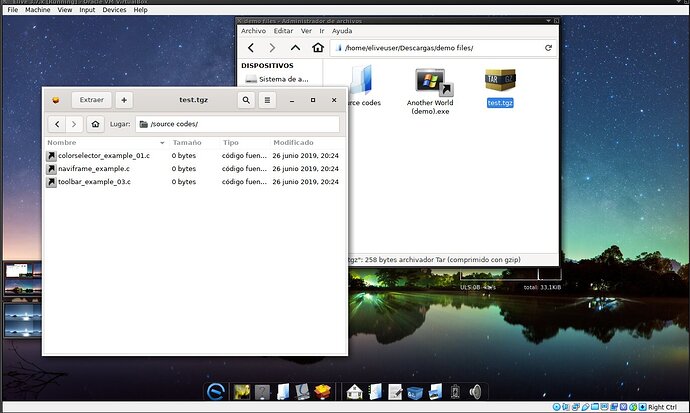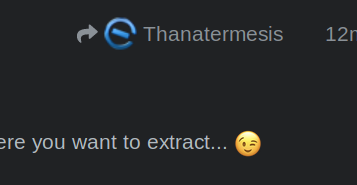beta testing of 375a - the hardware is an
Acer Aspire 5750 g
Intel core i5 @ 2,5Ghz
Nvidia GeForce 610m 1GB ; Optimus
Part 1: Report Of Installation:
Network via Ethernet DCHP accessible and used
Boot live & install mode from usb flash:
„Optimus found, installation of additional drivers wanted?“
No. Continue with nouveau.
Arrived on DE;
all fine and working, openGL working,
screen resolution in XrandR control panel shows 1366x768, which is correct for this machine.
All in all the defaults of the live mode looks quite optimized, except the Cairo setup.
Installer starts up automatically;
Option 1 Install chosen
Auto-update of Installer appeared
Register for bug reporting = yes
Dialog … early alpha… blah = ok
Window “Elive Installer” : optimized options and auto partitioning chosen (1st option)
“older installation of Elive found… upgrade?” = NO
‘Chose method of partitioning’ = Automatic
Error occurred here – fall back to leaving the installer, “ you have chosen no option” report send by installer….
It should lead to the former window instead of quitting the installer
Initializing again
“you will erase your whole disk… “ = OK
ext4 chosen
encryption = No
(Progress bar ok now ![]() )
)
“there is no swap… chose one” = /dev/sda2
(with same size of available RAM – which is wrong - it should be more! )
= yes ‘OK’
erasing /dev/sda2 for swap
Elive gets installed on your hard drive, patience !
The following setup windows left by default, except
Inkscape, Xbmc, Thunderbird, Games, Netsurf = deselected; all other on defaults, next:
Elive Installer running…
Creating user, password, ect. Automatic login from default changed to: not = OK
processing… (takes long, by the way, ya?)
Processors are getting much too hot meanwhile = external active cooler plate added….
(seems that the sensor in Conky is gone, showing now 0C , before was 100C...)
“Installation successful”
= Reboot….
And hanging here:
… can not boot, waiting for harddisk 1:30 sec; timout ; prompt…
The Elive Installer was obviously not able to erase the disk before new partitioning
Result :
Started again from live media, I found with gParted :
not assigned 1x 8MiB empty part,
/dev/sda1/ 1x 8MiB grub2 core.img - primary
sda2/ 6,46 GiB swap - primary
sda3/ 39,06GiB ext4 – Elive_OS – primary
sda4/ 420,22GiB ext4 – Elive_home – primary
I guess that something went wrong because of overheating, may be -
former installs did not have these issues, they always boot.
I deleted all partitions and started from scratch -
doing manually partitioning:
Partition-table; new = GPT
/dev/sda1/ ext4 boot 2,05GiB - primary
/dev/sda2/ swap 8,00GiB - primary
/dev/sda3/ ext4 root 455,41GiB - primary
Initializing Elive Installer from Elive Menu
chose not Automatic,
“‘none’ My disks are already partitioned”
then following the guided setup until
Dialog “you don’t have an UEFI partition, do you want to create it now?”
= No.
Arrived in DE, all as expected so far;
next:
Installation of Nvidia driver for Optimus... :
https://forum.elivelinux.org/t/nvidia-privative-drivers-installation/1250/6?u=rebel450