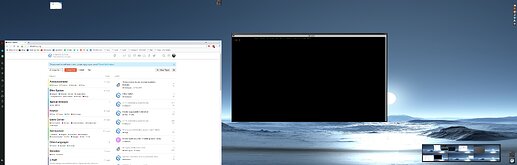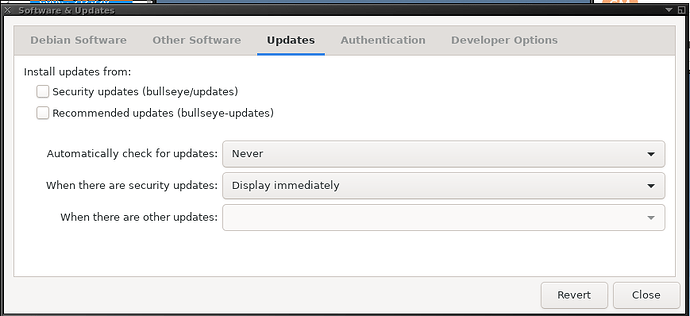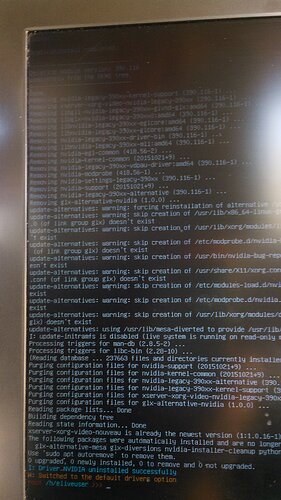Where is 3.7.2 ?
there's not, I have to finish to integrate all the needed / remaining things on the installer first, finish the implementation of EFI, also for autopartitioning
And fix any remaining bugs / include improvements, if there's any (anything that im missing from these threads?)
visually looks and behaves the same way, internally works totally different, EFI is the newer more correct way, MBR is how it was made since 1980, and includes some limitations (4 real partitions max, 2tb hd max, etc)
When you get very familiar with Elive / E16, it's an amazing / damn fast and very very very functional Desktop environment.
Here we don't see very well but there are 2 screens ( a 22 and a 32)
At the bottom right of my right screen, I positioned the pager ( Virtual Desktop tool). You can choose the size of the pager.
On all Virtual Desktop, I never put windows's app above the bottom right corner so if I move with the
keyboard from one Virtual Desktop to the other, I always see the pager at the bottom right and can see where my apps are
from the keyboard or through the pager, I can move Windows easily from Virtual Desktop to another.
Top right corner of the right scree you'll see my little apps icons ( system tray I will call it, is it like that we call that ? Where the dropbox kind of gadget are shown ?)
the KEY : play with it, learn it and you will enjoy / Love it... Play also with the e 16 Keyedit to customize your shortcut...
yep
I really like that wallpaper, it is good for multiscreens but also the desktop feels very well using it
I think that we should need a "E16 first steps intro" or something like that howto thread (and, open this webpage on the installed systems when e16 starts as first time), like a small guide / recommendations / first-steps for e16 desktop users, tips & tricks, how to do X, etc...
yes that background picture does a great job !
your idea is a must !!! A web web opening at 1st start... Some basic tips / advices for new Elive E16 users..
Very good idea
Done, let's start listing the topics required  --> Howto use E16 as your daily desktop - intro first steps
--> Howto use E16 as your daily desktop - intro first steps
Mentions: @yoda, @triantares, @Rebel450
Bonjour!
Oui-da!
Salutations voileuses! 
Hi!
About the dumb$down$ double boot: when I first wanna test Elive on the Asus TP200SA, via usb key, I had to go in the bios to set the boot on USB... Save & exit, ok, usual... But each time "the thing that eat all what a computer can be good at" '10 boots, this evil changes back the bios settings for HI$ Weirdne$$!!!
And it's not a joke at all!!!
On my mind, if for a sad reason, one needs to have a "$$$pace-time eater", probably for 7 to 10 version, on a computer, the best is to have it in virtual or access only thru Linux on an installed one...
Salutations!
Solution:
Get open hardware with a free BIOS and Install a FOSS OS on it ......and Elive is just that. ![]()
https://www.fsf.org/campaigns/free-bios.html
Off course yes!
There's even powerfull PowerPC (Power9) machines that are on this way! Over the top for MorphOS, if, one day..? But far too much hight in price for me at the moment!! 
Ah, If I could fit some good free BIOS on my Pecision's (I already search a bit but no top results for now)!
There's on smartphones too, with Linux naturely!
Salutations!
Ah but, as the Lenovo X60 article says: You can get those for a $100 or less on eBay and once liberated they'll fly with Elive (3.0 definitely and 3.7 surely)
![]()
@Thanatermesis
should I enable it ?
I agree but I am very much enamored by the elive-light theme in E17 and now (or coming) E22.
I find that a very modern, open friendly feel.
WithE16, for the moment I get throwback Thursday feelings. Which of course can be changed.
I'll be damned if I can find an Enlightenment fan page that doesn't have a black background with almost unreadable white letters on it. Don't these people ever take their hoodies off and simply turn on the light or open some curtains? ![]()
My point being: E16 definitely should be beautified and you @yoda are already doing that, so kudos required there.
I'll try and help but I'm really more into E22. Better said I'm convinced E22 is the way to go for 64bit
So:
in root mode (right or user/sudo?):
nvidia-privative-drivers-install gives "Your detected version of Nvidia drivers is 'legacy-390xx'
Next window, choice of driver: current 390 304 selected 390 and spacebar to validate
next: britness "Yes" DPI "No" Multiple Graphic Cards found "OK" Unable to load module "Elive was unable to load.... may be compilation has failed...device busy or not found.. suggest reboot.....
Same, but selected current britness yes dpi no extra ok >> enable to load...
nvidia-privative-drivers-install -a 390 detected (blue lines) result:
nvidia-privative-drivers-install -d no return at all (true nor false)
nvidia-privative-drivers-install -c "multiple graphic cards found ok
Blue lines:
I: reading packages...
I: Version of Nvidia for your machines is: legacy-390xx
I: Module to load for your nvidia card is: nvidia-legacy-390xx
Withe: The Nvidia drivers for your machine is: legacy-390xx
nvidia-privative-drivers-install -t no return
nvidia-privative-drivers-install -m legacy-390xx >> "multiple GC found ok bright' yes DPI No
Multiple GC found... ok "unable to load module.... ok
with selecting "current": same
nvidia-privative-drivers-install just to test, with 340xx it's idem
A tour with Hardware detection tool for info: Vesa> vesa bios> Vesa ver 3.0 Intel blabla product rev 0.0 software rev 256 memory 32704 kb
Here for now!
Regards!
Hi!
Now, it I run it without care of the nvidia so on the intel integrated one, it runs very nice on the M6700. Wifi ok, sound keys ok, keyboard light ok, seems screen light does nothing (perhaps cause double screen?)... Blender 2.80 runs 
Re-trying the nvidia-privative-drivers-install thing from Elive live desktop... seems same...
Salutations.
OK, a few minutes over so I ran 3.7.1 installer on my Carbon X2
Looks fine but on first click elive ->install-elive nothinhg happens cause the installer is checking stuff. This takes quite long so it wouldn't be a bad idea to have a zenity box (with witty remark) to let the user know something is happening i.e the installer was indeed clicked.
Run through installer and choose option to keep user directories but re-install base system.
Everything goes along fine ..... I do find it strange that the option "grants admin blah blah and never asks permission (not recommended)" is checked by default. So I unchecked.
All well, reboot. ![]()
On open desktop: a widget stating "error found in elive-upgrader, insert your email blahblah" so inserted my protonmail address and OK. This was around 21.30 localtime in the Netherlands.
All looks familiar. Old settings are reproduced. ![]()
Of course try brightness buttons first: no joy.
try "sudo brightnessctl" ... asks password. ![]()
try "sudo ifconfig" ..... ditto ![]()
Will now try complete new install.
@triantares I agree with the delay without nothing happening... something need to show on the screen
For your brightness thing, there is some permission problem I think to change. GO look in the thread above, I had the problem too and not my luminosity keys are working
Total fresh install on my Carbon X1 reformatting 2 partitions (btrfs) / and /home. BTW hows reiser4 support coming on?
All works without a hitch
Same as previous I find the set admin without password checked by default.![]()
Brightness buttons work in E16 but not in E17/22 (nor the slider).
"sudo brightnessctl" does not require password .........ifconfig and rfkill still do, though.
From a user point of view it looks good tho tere's definitely going to be obscure system bugs raising their ugly heads.
Maybe time to open GUI/desktop specific threads. @Thanatermesis ?
All in all, it's starting to look good.
When I'm back from Austria, looking forward to diving into E22 (miserably little documentation to be found there) and beatifying E16.
yeah its possible that windows put-hiself in the monopolized boot after a few reboots, we need to test it (@triantares @Rebel450 @yoda @me... ) everybody with a windows system which will install the next 3.7.2 (supporting correctly UEFI ), if windows monopolizes your boot removing the elive grub menu, please report it ![]()
The best that the old BIOS / MBR had is that since it was set in the motherboard chip, windows was unable to monopolize it, but since EFI is a writable partition... virus expands
but remember that 3.7 is years behind 3.0 in package versions, this means that software has grown, for much things like systemd (more ram usage), pulseaudio (30-50 extra MB usage), more daemons also related to systemd to control accesses and stuf... and of course browsers, 3.0 has old versions of browsers which are inevitably smaller footprint, have you tried the browsers in 2.0? they are just like an app, no ram consuming ![]()
by other side im doing my best to make everything even more smaller, but tests are needed to know the final results... not easy!
what? bullseye? that's the next version of debian after the (non-released yet) buster, you should not enable these repos
it is very important to always (only) use compatible repos with the version of debian that that release of elive uses (3.0 = wheezy, 3.7 = buster), otherwise, massive breakage ![]() --> reinstall elive lol
--> reinstall elive lol
In fact.. what is this application @yoda ![]() ? "automatically check for updates..." its better to just use the elive-upgrader own tool for many reasons (lighter and more featured)
? "automatically check for updates..." its better to just use the elive-upgrader own tool for many reasons (lighter and more featured)