Ok sounds right to me, specially for these dev builds, and since now the messages are improved and with DAMN CAPS, should be not a problem ![]()
I just wrote this FAQ, since its an important and common question: How to update your Elive, the correct way
@yoda tell me if you found that thread (or it was a direct-message?) where I was explaining "why with only apt-get upgrade is not enough" and these details, in order to include more needed info on this FAQ page
My 3.7.3 works greatly (finally backlight working!).
I still do not understand how to get rid of the mouse and startup sound configuration ![]()
Ah and btw… despite i never set it so, i get autologin enabled!
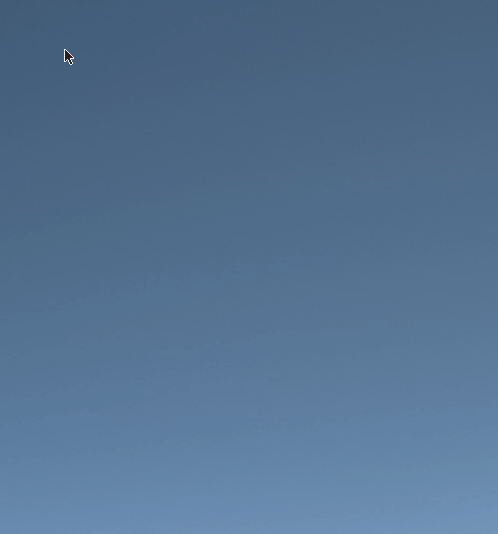
I meant the startup configurator (and the touchpad configurator)
Hi!
Just to tell that redshift (light-color screen modifyer) works ok on shell...
Salutations.
sudo chown "$USER:$USER" .config/elive
about the autologin: it should have been fixed, but you are using 3.7.3? i will need to check this again... you can disable it from the users configurator
because you had your previous user (migration mode install I assume) set to autologin, the conf is re-used
Damn, trying to optimize the installer for a better speeds is a hard (slow) task!
lol how ironic, slow results to make results fast ![]()
Question: I was in E16 and all was well, then while doing some tweaking with the launch bar, now it the system decided it wanted to switch over to E17?!
How did this happen. How can I change it back without reinstalling 3.7 again?
Same thing just happened to me for the first time
I was playing with my 2 monitor and have te reboot and it brought me in e17 for the 1st time
I had at login screen to choose e22
I just did an APUG before that 15 minutes ago... Is that update responsible for that ?
Thats what I did too. I did APUG and afterwards to changed me from E16 to E17
is there a setting to change back again from the desktop?
I looked for anything in Google but could not find anything
At the login scree, top right, you can change back to e16
At least this is what I did
OK. Cool. Thanks! I'll do that right now ![]()
OK. Now back to E16. Thank you.
OK I just did it again on a 2nd computer
APUG
Reboot
At login it default to X Session instead of e16
NOt a bing thing, now that we know how to fix, but it's a little fix for your @than
@Thanatermesis
I like what you did with the update / icons on the Cairo Dock.
I like the ELive menu...
JF
Just saw that appear on my latop...
Cool your ELive Testing BOx ![]()
My experience is so smooth on one monitor... Less or probably no bug that I was used too.
I'll investigate my can't boot on DIsplay Port problem but if I don't reboot, I think i'll stick with one monitor
Screen Capture tool ![]()
Did you dreamed @Thanatermesis or the last update brough back some "nice / good looking " notification when we Print Screen or SHift Print Screen ?