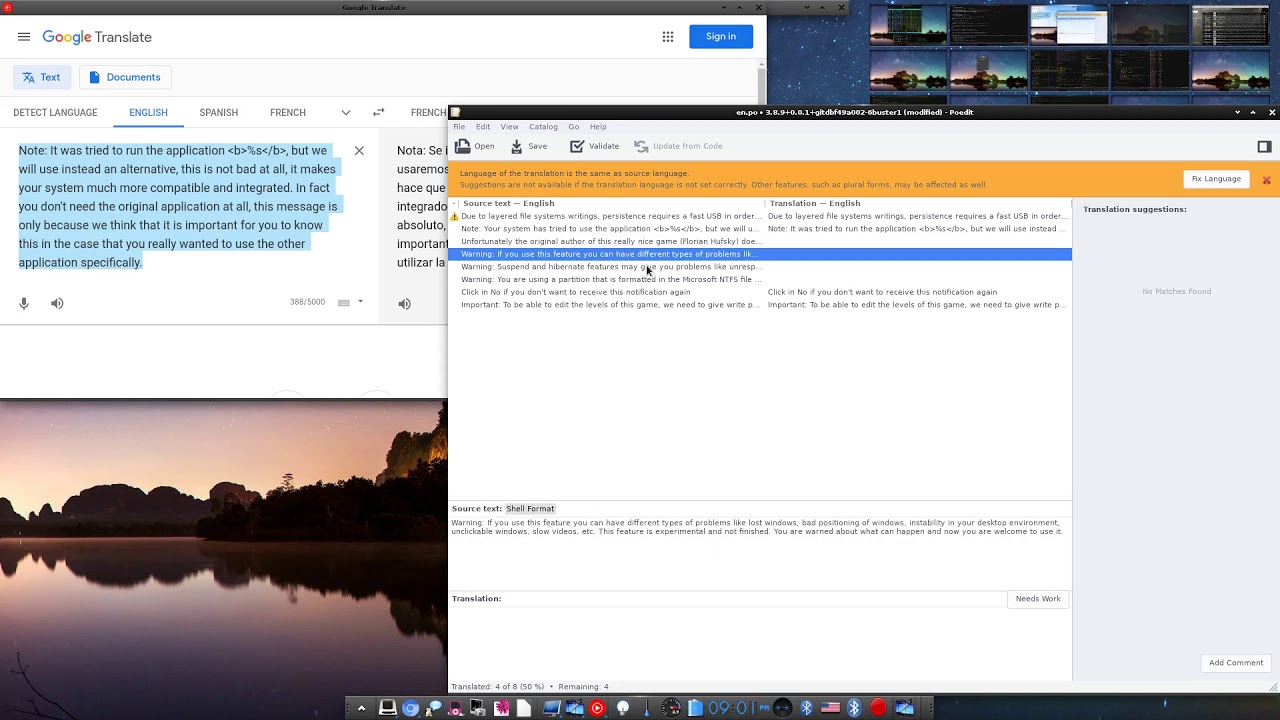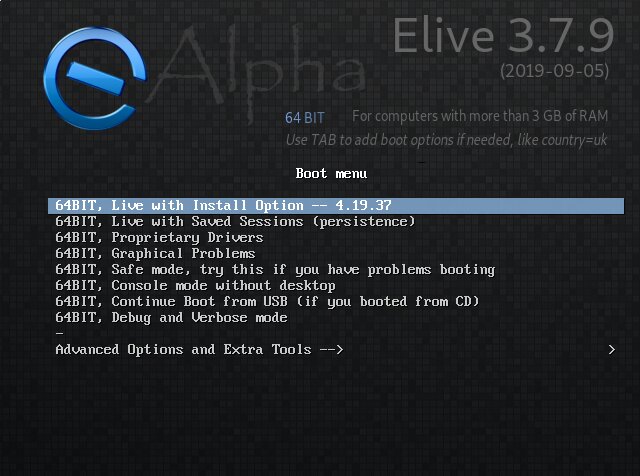If you want to help proofreading the original english messages of the applications, please read carefully how we do it, its very important to follow the correct procedure:
Problem
- The original messages wrote on the applications are made by Thanatermesis which has not native english, in fact we used to say that is not English but Tarzanic, fortunately, it was improved over time

- These original messages are meant to be fully explanatory, but necessarily not clear and short (which is important to be), and sometimes are hard to understand
- The original messages are the ones from all the other languages are based from, and so this means:
- if the original message to communicate something is wrong, it will be an incorrect message in all other messages
- the automated pre-translations will be entirely messed up
- (much) more work for the translators
Solution
We use eltrans to improve in multiple sides these messages (we poorly call the procedure "proofreading"), by selecting the language to translate to "en" (English), the improved messages are inserted back into the source code and then all the translations are updated with these ones.
That's why it is important to have them correctly proofread before they are translated, otherwise all the work by the translators will be for nothing (messages will change to other ones)
So we get the original message in Eltrans, brainstorm its meaning and the way its communicated, we paste it in our reverse-engineered magic-trick ![]() (explained later), and start modifying it trying to make it shorter and clear, also using this magic-trick we make sure it uses the perfect grammar needed for its purpose, this also gives us (almost?) perfect pre-translations by default, which saves a lot of time to the translators.
(explained later), and start modifying it trying to make it shorter and clear, also using this magic-trick we make sure it uses the perfect grammar needed for its purpose, this also gives us (almost?) perfect pre-translations by default, which saves a lot of time to the translators.
This basically means that: Elive doesn't needs to be translated, but ONLY improved its original messages ![]()
![]()
Steps
- IMPORTANT: at this moment only a few people are allowed to do the proofreading step, we need to ensure the quality of the messages and the correct meaning of them
- open Eltrans, set your translation language to "en"
- ignore (close) the warning message about "fix language" (English to English notification)
- open this tab in your browser: https://translate.google.com (in incognito mode) , set the language "from" to "auto-detect" and the target to a language you know very well (e.g. French)
- paste the message to it, and start modifying the sentence to make it shorter and easier to understand, without redundant messages, more clever, and verify that it correctly auto-translates in the other box (this means changing the words as needed for that), for example:
Check the news in your corner tray. Right click on it to exit
was rewrote to:
Review the news in the corner gadget. Right click on it to exit
- modify it until you see that the translated version looks perfect in your language
- finally: copy your modified (final / reviewed) English sentence (not the translated one!) and paste it back to eltrans (or use Ctrl + b if the original message was correct)
- press Ctrl + Enter to go to the next one
- If you are unable to make a message correctly auto-translate, just go with the next one, another proofreader might be able to
- this happens sometimes specially with short sentences, for example with the message "Converting files" from thunar-audio-converter, which translates to "Convert files"
Suggestion: you can use "sapling" browser plugin, it gives really good suggestions for a correct grammar... Note: it might not work on Google Translate
Development notes: When the original messages are modified, and the package is rebuilt, the source code is replaced with the new sentences, then the other translations are updated with these new messages, this means that is needed one or two builds of the package, which should be auto-detected (so let's wait 1-2 days to be auto-dected), before to do a translation to another language on this one
Tips:
- When the translation doesn't looks correct in their structure, adding a period (.) or comma (,) between the sentences can change the translation drastically and look more correct
- When special words should not be translated like "kernel" or "root", you can try to write them in caps or camel-case, like "Kernel" and "Root"
- Sometimes you can found very unclear messages, they are probably wrote very long time ago when my English was much worse, feel free to rephrase it entirely

Examples:
- Your root partition looks full --> "Tu partición raíz se ve completa" -- "completed" is not the proper term here, so:
- Your root partition looks filled up --> Su partición raíz se ve llena -- "llena" is a more correct word, but the translation stills wrong because of the word "looks", which has been the main problem of the entire sentence, so:
- Your root partition is full --> Su partición raíz está llena -- This is a correct translation, so this English sentence is a good one to use
- Note that in order to keep the original meaning of "looks", which probably its meaning is that is not very clear the size used on it, we should use seems instead of 'is'
- "Close" (to close a gadget in the systray corner) --> "Cerca" (near), is completely incorrect, so I used instead:
- "Close window" --> "Cerrar ventana" (correct translation, it's not exactly correct (ventana = a window you'd find on a house) but it is what the user expects to understand for this action, so it's valid
- Strongly Rephrased example:
- Do you want to install the privative drivers of Nvidia? We suggest to use it to have a better experience, it offers 3D acceleration and other features like a smoother desktop, it is most of the times also more stable than the free-drivers
- "Do you want to install the proprietary graphical drivers of Nvidia? Some computers needs them, while other ones works better with the open drivers. You must try both modes to know which one is more suitable for you."
In this example I found a lot of differences by using different words like "free drivers" (gratis drivers) or "proprietary" / "closed drivers", but the new message is much better, notice the use of "open drivers" in the example
As you can see in the previous example, even if the message was changed entirely in its contents (what is communicating), the new one is a lot better, with better words, grammar and structure, the automatic translation to Spanish is with this one perfect (which means: we don't even need translators or wait for them, if the original messages in English are well written, also the default translation will look correct until somebody reviews it on the other languages), at the same time, the English message is also much better. In short, all the original messages when developing the applications should use this technique, which is what I do since the last years ![]()
Small demo of proofreading: